Biometrics is a new option for boarding procedures using facial recognition technology, and is available for international flights at eligible airports.
Removing the need for contact and face-to-face encounters with staff, Biometrics enables you to complete boarding procedures effortlessly and to enjoy a safe trip with peace of mind.
This new option for boarding procedures also allows you to pass through the security checkpoint or boarding gate*1 without presenting your boarding pass and passport; simply register your facial data so that you can use the facial-recognition cameras instead.
- *1.Please check the information of each airport page for details, as they vary depending on the facilities at each airport.
Eligible Airports
Washington D.C.
| Destination |
|---|
| All routes |
Houston
| Destination |
|---|
| All routes |
Los Angeles
| Destination |
|---|
| All routes |
Honolulu
| Destination |
|---|
| All routes |
San Francisco
| Destination |
|---|
| All routes |
Hong Kong
| Destination |
|---|
| All routes |
Conditions for Use
There is no need to make a request for this service in advance. It is available free of charge.
Please register your facial data at the airport on the departure date.
- * This service uses the systems provided by each airport respectively.
Please see the relevant airport company's website for the terms and conditions and other details.
How to Use This Service
How to Use Face Express at Hong Kong International Airport
STEP1:Check-In and Facial Data Registration
- Please use a self-service check-in machine to check in and register your facial data.
- Please print your boarding pass and baggage tag.
- Please attach the baggage tag to your check-in baggage and proceed to a self-service baggage drop machine.
- Key Point
-
If online check-in has been completed, please proceed to a self-service check-in machine to get your baggage tags and then to a self-service bag drop machine. (Mobile boarding pass is not applicable.)

STEP2:Baggage Check-In
- Please use a self-service baggage drop machine to check in your baggage.
- Your facial data has been created.
- You can use your facial data to check-in your baggage without showing your boarding pass or passport.
- Key Point
-
Fragile, special handle or overweight baggage are not applicable for a self-service baggage drop machine.

STEP3:Passing through the Security Checkpoint
- Please pass though the security checkpoint using the facial recognition camera.
- Key Point
-
If you have not registered your facial data at a self-service check-in machine, you can still register your facial data by scanning your boarding pass and passport at the security checkpoint to enjoy a faster boarding experience afterwards.
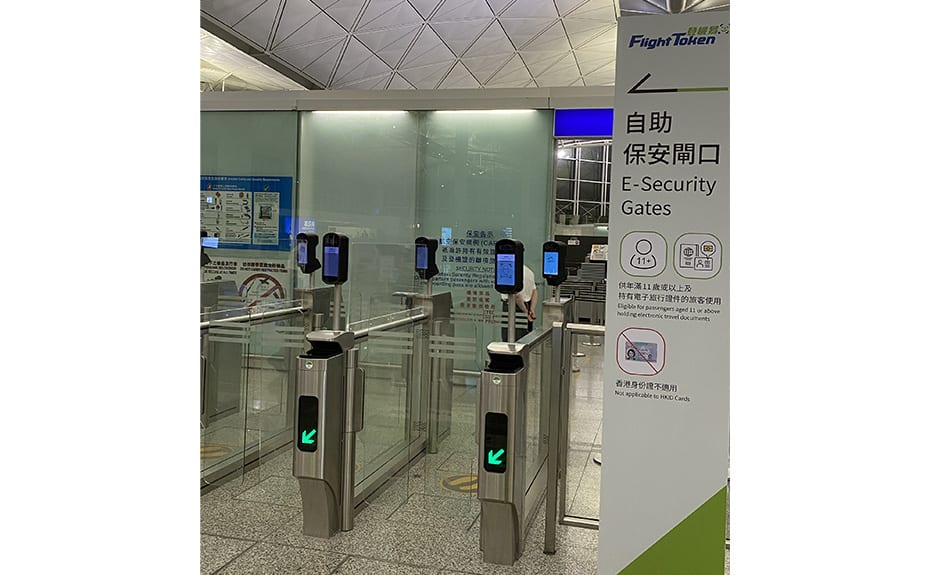
STEP4:Passing through the Boarding Gate
- Please step on the footprints inside the boarding gate.
- Please scan your face with the camera at the boarding gate for identification.
- The gate doors will open automatically once your facial data is verified.
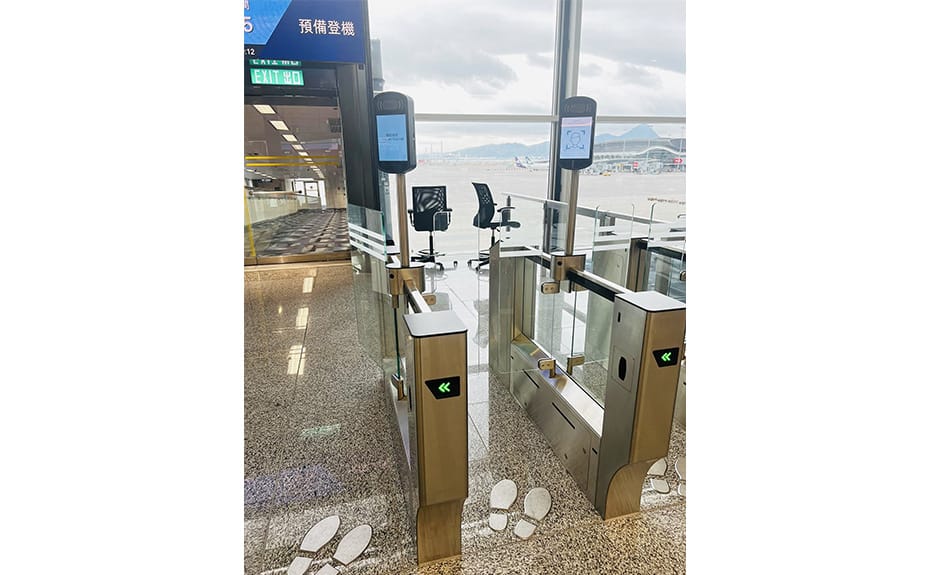
Eligible Airports
Narita Airport
| Destination | Check-in Counter |
|---|---|
| All routes | Please go to check-in zone C/D. |
Haneda Airport
| Destination | Check-in Counter |
|---|---|
| All routes departing from Terminal 2 (ex-cluding US routes) | Please go to check-in counter P/Q |
| All routes departing from Terminal 3 (ex-cluding US routes) | Please go to check-in counter E |
Conditions for Use
There is no need to make a request for this service in advance. It is available free of charge.
Please register your facial data at the airport on the departure date.
- * This service uses the systems provided by each airport respectively.
Please see the relevant airport company's website for the terms and conditions and other details.
Passengers Who Cannot Use the Face Express Service
- Infants
- Passengers who would require the assistance of a third party to use the terminals for this service and to pass through the gate
- Passengers who have already registered their user data for a different flight on the same day at Narita International Airport (NAA) or Tokyo International Airport (TIAT)
- Passengers who do not have a valid IC passport
- Passengers who cannot undergo facial recognition due to wearing a mask, sunglasses or other accessories
- Passengers who do not meet usage criteria for each of the procedures facilitated by ANA inside the airport
- Other passengers who are deemed unable to use this service by the service provider (the relevant airport company) and/or ANA
How to Use This Service
How to Use Face Express at Narita Airport
STEP1:Check-In and Facial Data Registration
Please come to Zone C on the 4th floor of Terminal 1 to complete check-in, issue baggage tags and register facial data using self-service check-in machine.
For information on how to get to Check-In Zone C, please see Narita International Airport (International Flights) - Guide.
- Key Point
-
- Masks and sunglasses should be removed before taking the photo.


STEP2:Baggage Check-In
Please use a self-service baggage drop machine to check in your baggage.
You can also use a self-service baggage drop machine to register your facial data.

STEP3:Passing through the Security Checkpoint
Please pass though the security checkpoint using the facial recognition camera.
- Key Points
-
- Please pass through a lane that has a Face Express mark.
- There is no need to present your passport and boarding pass.

STEP4:Passing through the Boarding Gate
Facial recognition is available at the boarding gate for the following flights.
All flights departing from Narita in the morning, and departing to Mexico.
Please note that facial recognition is not available at the boarding gate for the other flights.
We are currently adjusting the timing of the start of this service.
- * Customers using Face Express will be guided in the following order: Group 1, Group 2, All customers.
- Key Points
-
- Please pass through a Face Express lane.
- Masks and sunglasses should be removed before passing through the boarding gate.
- There is no need to present your passport and boarding pass.

How to Use Face Express at Haneda Airport
Terminal 2
STEP1:Check-In and Facial Data Registration
Please come to Check-in Counter P/Q on the 3rd floor of Terminal 2 to complete check-in and issue baggage tags using self-service check-in machine. Afterwards, please register your data using the Face Express registration.
For information on how to get to Check-In Counter, please see Tokyo International Airport (Haneda).
- Key Point
-
- Masks and sunglasses should be removed before taking the photo.

STEP2:Baggage Check-In
Please use a self-service baggage drop machine to check in your baggage.
You can also use a self-service baggage drop machine to register your facial data.

STEP3:Passing through the Security Checkpoint
Please pass though the security checkpoint using the facial recognition camera.
- Key Point
-
- There is no need to present your passport and boarding pass.

STEP4:Passing through the Security Checkpoint
Facial recognition is available at the boarding gate for flights departing from Terminal 2. (Not available for U.S. flights)
- * However, facial recognition might not be available at the boarding gate depending on the situation on the day.
- * Customers using Face Express will be guided in the following order: Group 1, Group 2, All customers.
- Key Points
-
- Please pass through a Face Express lane.
- Masks and sunglasses should be removed before passing through the boarding gate.
- There is no need to present your passport and boarding pass.

Terminal 3
STEP1:Check-In and Facial Data Registration
Please come to Check-In Counter E on the 3rd floor of Terminal 3 to complete check-in and issue baggage tags using self-service check-in machine. Afterwards, please register facial data using the Face Express registration.
For information on how to get to Check-In Counter E, please see Tokyo International Airport (Haneda).
- Key Point
-
- Masks and sunglasses should be removed before taking the photo.

STEP2:Baggage Check-In
Please use a self-service baggage drop machine to check in your baggage.
You can also use a self-service baggage drop machine to register your facial data.

STEP3:Passing through the Security Checkpoint
Please pass though the security checkpoint using the facial recognition camera.
- Key Point
-
- There is no need to present your passport and boarding pass.

STEP4:Passing through the Security Checkpoint (Under adjustment)
Facial recognition is not available at boarding gates for flights departing from Terminal 3. We are currently adjusting the timing of the start of this service.





