Please follow the below steps to request compensation.
STEP 1
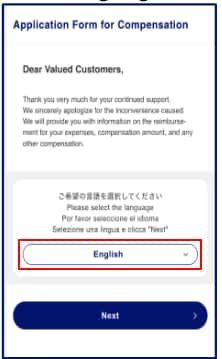
Select a language.
STEP 2
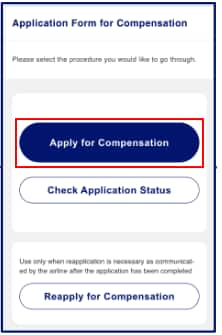
Click "Apply for Compensation".
STEP 3
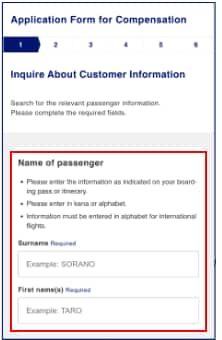
Enter passenger information.
Please enter the passenger's full name exactly as it appears on the boarding pass.
STEP 4
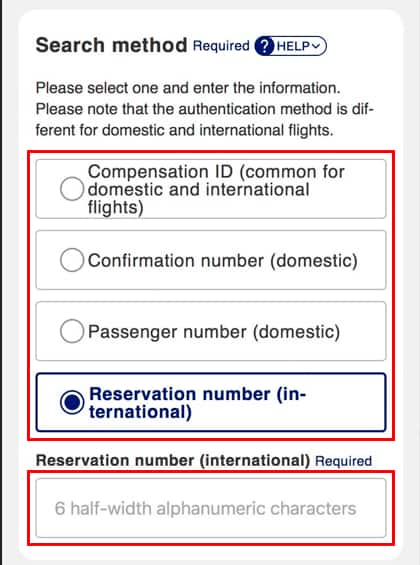
Continue entering passenger information.
Click here for information on how to search for your compensation claim number, confirmation number, passenger number and reservation number.
STEP 5
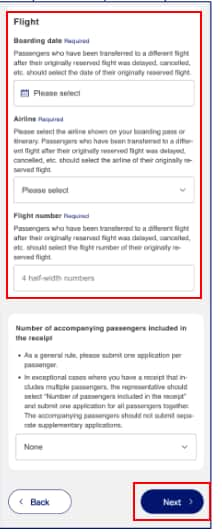
Continue entering passenger information.
Enter the flight number provided by text, app, email, etc. Please check here for codeshare flight tickets.
STEP 6
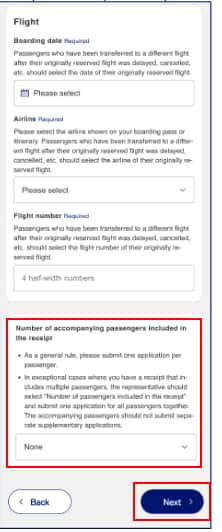
(Applying for multiple people)
Please enter the number of accompanying passengers only when claiming for their expenses, such as for accommodation and travel. Please refer to the Frequently Asked Questions section for errors when applying for multiple people.
STEP 7
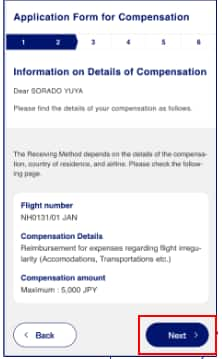
Confirm the information you have entered.
For passengers with multiple claims, please submit an application for each claim.
STEP 8
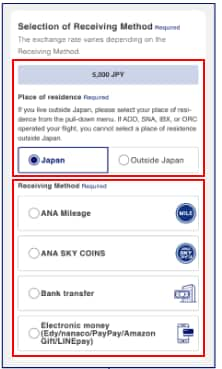
Instructions on how to receive compensation will vary depending on your place of residence and the details of your claim. Select your preferred method of payment.
- * If you reside outside of Japan and wish to receive payment in a currency other than USD/EUR/GBP/CNY, or by a method other than PayPal, please inquire at an ANA airport counter or over the phone. We apologize for any inconvenience.
STEP 9
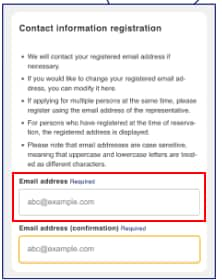
Enter your email address.
- * Passengers who have chosen payment via bank transfer (in Japanese Yen) or e-money will receive a separate URL from an ANA domain (@121.ana.co.jp). We may also contact you at the email address you provided if there are any issues with payment. Please enter an email address that is readily accessible.
STEP 10
Enter the necessary payment information.
Information required varies depending on which of the following payment methods is requested.
- USD bank transfer
- EUR bank transfer
- CNY bank transfer
- GBP bank transfer
- ANA Miles/SKY COINS
- ANA travel voucher
- Star Alliance Member Airline miles
- PayPal
Proceed to STEP 11 after entering the necessary information.
USD bank transfer

Enter your account information. Check that there are no errors, and then click "Next".
EUR bank transfer

Enter your account information. Check that there are no errors, and then click "Next".
CNY bank transfer
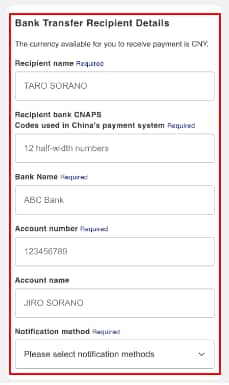
Enter your account information. Check that there are no errors, and then click "Next".
- * Please ensure that the beneficiary's name matches the account holder name. (Chinese nationals should use Chinese characters, and foreign nationals should use the Latin alphabet.)
- * CNAPS is a bank's branch number. Please contact your bank if you have any questions.
GBP bank transfer
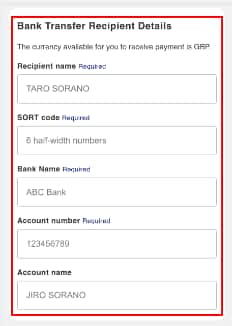
Enter your account information. Check that there are no errors, and then click "Next".
ANA Miles/SKY COINS
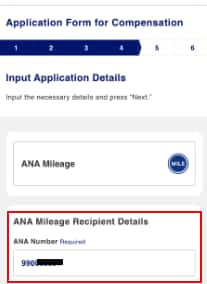
Enter your 10-digit ANA number.
- * If you had not registered to be an ANA Mileage Club Members at the time of booking or boarding, please select another payment method.
ANA travel voucher
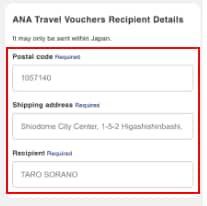
Enter your address for the travel voucher to be sent to.
- * Only available for residents of Japan.
Star Alliance Member Airline miles
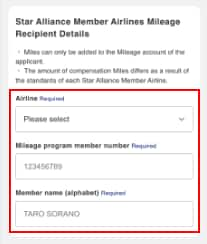
Enter your preferred airline's mileage membership number.
PayPal
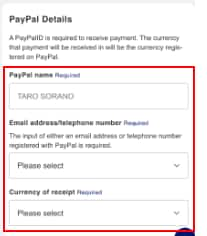
Enter your PayPal account information.
- * Due to PayPal's terms and conditions, only the following currencies can be used:
CAD, CZK, DKK, EUR, HKD, ILS, JPY, MXN, NZD, NOK, PLN, GBP, SGD, SEK, CHF, USD, AUD, HUF, PHP
STEP 11
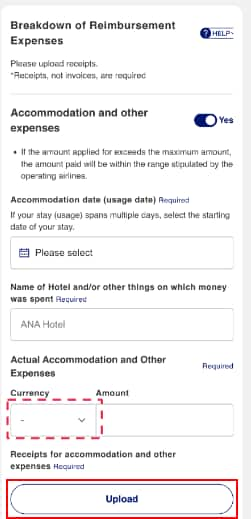
The receipt upload screen will only be displayed when claiming for accommodation, transportation, etc. Please have your receipts handy and fill in the required information.
- * Use only the currency shown on applicable receipts.
STEP 12
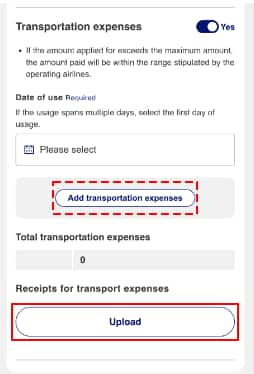
The receipt upload screen will only be displayed when claiming for accommodation, transportation, etc. If claiming for travel expenses, click "Add Travel Expense" and enter the required information.
- * Use only the currency shown on applicable receipts.
STEP 13
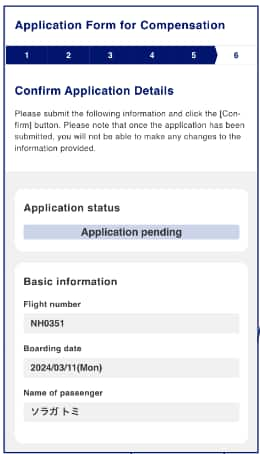
If no changes are required after checking the application details, click the "Confirm" button at the bottom.
- * Please be aware that the payment method cannot be changed after confirmation.
STEP 14
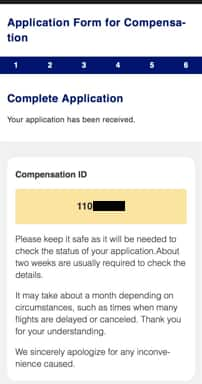
The application is complete. Please keep your claim number on hand as it may be necessary when contacting ANA, etc.
- * In the case of calculating various expenses associated with delays and cancellations (accommodation, transportation, etc.), it takes approximately two weeks to confirm application details. Refer to the "Check Application Status" section on the Apply for Compensation site to track your application's progress.
Check the status of your application (payment status, etc.) after submission.
STEP 1
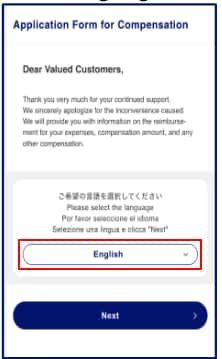
Select a language.
STEP 2
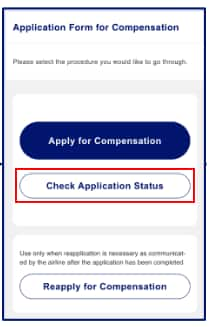
Click "Check Application Status".
STEP 3
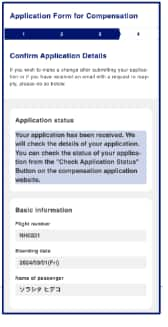
View the status of your application.
- * If there are numerous requests made at a given time due to a typhoon, etc., it may take two to four weeks to confirm application details. We apologize for delays in such circumstances.
ANA may request that you re-apply with the email address provided when making a compensation claim after confirming the details of your application.
Passengers who have been instructed to do so should proceed via "Reapply for Compensation".
STEP 1
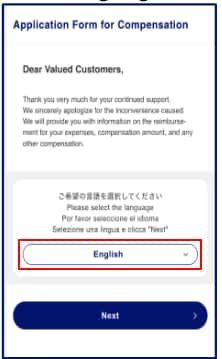
Select a language.
STEP 2
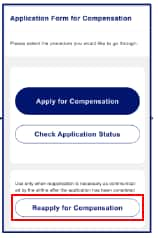
Click "Reapply for Compensation" and follow the procedure from STEP 3 onward of "Apply for Compensation".
Frequently Asked Questions
Here are some frequently asked questions about applying for compensation. Please refer to them if you have any concerns.




