Get Details on In-Flight Entertainment and Wi-Fi Access
We like our guests to be entertained when they want to be and connected when they need to be. Check out the in-flight Wi-Fi and entertainment options for passengers traveling in each boarding class on ANA international flights.

In-Flight Entertainment: ANA SKY CHANNEL
Our passengers can enjoy a wide range of in-flight entertainment programs spanning genres.
ANA SKY CHANNEL programs can be accessed in one of two ways:
- Via your individual seat monitor on the aircraft.
- Via MY SKY CHANNEL on the official ANA app.
- There may be instances when some portable devices are not available to use.
We have an excellent selection of movies, from Hollywood blockbusters and the latest Japanese releases to international titles yet to be shown in Japan. We also have a broad lineup of TV shows and a selection of other videos, including original ANA programs and sports and music shows.
And if you just want to relax and listen, we offer a wide variety of music genres and audio programs, from new songs to classic hits, traditional Japanese entertainment (Yose), audio books, collaboration programs, and more.
e-Library

We have transitioned to digital format for our ANA Group in-flight magazine "TSUBASA -GLOBAL WINGS-" and other onboard printed publications. It will be available on your own digital device via ANA mobile application.
Newspapers will be enjoyable from July 1, 2021 in addition to "TSUBASA -GLOBAL WINGS-", and other various magazines (covering areas such as business, dining and sport).
"TSUBASA -GLOBAL WINGS-" is available on your web browser as well.
Check below for more details about the service and applicable customers.
Enhance Your Entertainment Experience with MY SKY CHANNEL

The official ANA app now features MY SKY CHANNEL. Before boarding, be sure to download the most recent version of the ANA app to your smartphone.
- Unavailable on tablets.
- Available on these aircraft:
- Boeing 777-300ER (new 212-seat configuration)
- Boeing 787-10
MY SKY CHANNEL Instructions
The official ANA app must be downloaded and installed before boarding.

1: LAUNCH THE ANA APP AND OPEN THE SIDEBAR MENU
Tap the menu on the left side of the app screen.
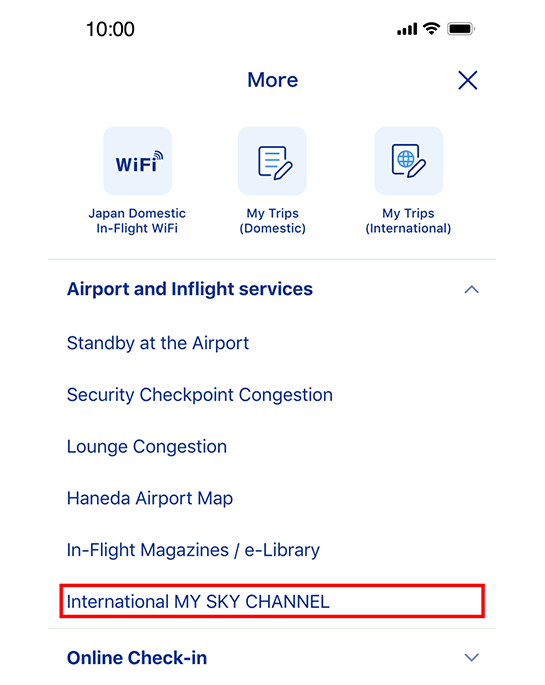
2. START INTERNATIONAL MY SKY CHANNEL
Tap International MY SKY CHANNEL from the menu list to connect.

3. CREATE A LIST OF FAVORITES BEFORE BOARDING
You can use MY SKY CHANNEL ahead of time to find out what entertainment options will be available on your flight and to make a list of favorites.
- Select the contents you want to watch from the list and tap FAVORITE. The selected items will be added to your Favorites on the bottom right of the app screen.
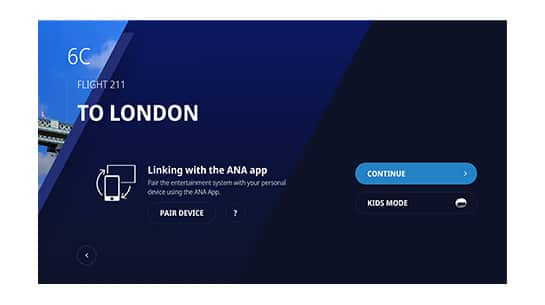
4. ENJOY YOUR ENTERTAINMENT
You can enjoy your selections via your individual seat monitor on the aircraft.
- You can even synchronize your list of pre-selected favorites to the personal monitor by connecting your device onboard. After connecting your smartphone to the monitor, you can use it as a remote controller to play, pause, fast-forward, etc., while enjoying your entertainment on your personal monitor.
ANA Wi-Fi Service (Panasonic Avionics)
This Wi-Fi available onboard:
- A380
- B777-300ER (THE Room seating type)
- B787-8* /-9/-10
- * Internet service is not available on some flights of B787-8 (787) with 240 seats, B767-300ER (763) with 202 seats, and A320neo (320) with 146 seats.
Service Overview
This service allows you to use the Internet to enjoy browsing websites, sending and receiving messages, and much more. *1
First Class and Business Class passengers who have registered their email address will receive a free voucher code (1 code per person) via email two hours before departure. *2
Premium Economy and Economy Class passengers can enjoy free text messaging *3, excluding B777-300ER aircraft not fitted with THE Room. Browsing websites will be available for a fee. *4

-
*1.You will not be able to stream video, use video chat, or engage in other data-intensive activities.
-
*2.Each voucher code allows connection for one device.
-
*3.Communication using apps such as Line, WhatsApp, iMessage, Google Chat, Facebook Messenger, etc.
-
*4.One device can be connected per purchase.
Applicable Devices
Devices with wireless capability can be used, such as your smartphone, tablet, or notebook PC.
Fees
| Plan Name | Fees (USD) |
|---|---|
| 30 minute Plan | $6.95 |
| 3 hour Plan | $16.95 |
| Full-Flight Plan (max. 24 hours) | $21.95 |
- Countdown of time remaining begins from first sign-in and will expire after time elapses. Countdown cannot be interrupted once started.
- Internet is only accessible within the flight that the Wi-Fi plan was purchased on.
Method of Payment
Credit card payment only (VISA, MASTERCARD, DISCOVER, AMEX, JCB, DINERS)
- Cash, electric money, and debit cards, etc. are not accepted.
- A receipt will be sent to the e-mail address registered when using the service.
Duration of Service
ANA Wi-Fi Service, available approximately 10 minutes after departure until about 10 minutes prior to landing.
Applicable Air Zone
Aside from takeoff and landing, you can enjoy in-flight connectivity in all air spaces throughout your entire flight.
- The service may be unstable or subject to disconnection due to satellite communication reception, even in areas where the service can be used.
- Due to the current situation in Russia and Ukraine, flights to Europe are rerouted to take an alternate flight path.
Therefore, the satellite link will be disconnected about 1-2 hours and Wi-Fi service will be temporary unavailable, when flying over the Arctic airspace.
Communication Environment
Please note the internet communication environment in the cabin is not at the same level as on the ground, both in terms of speed and capacity.
The communication environment may be different from what is expected when sending and receiving file attachments, downloading video content and playing online games, etc.
We recommend only using the service for sending and receiving texts and viewing Web pages on smartphones and tablets.
There may be areas where communications may not be possible, even when flying over countries which permit the use of satellite connectivity.
Furthermore, disconnection may occur for unforeseen reasons, such as the domestic situation and weather conditions in the countries where the aircraft is flying over.
Notes
- This service uses wireless LAN technology. Please be aware that there are possibilities of communication interception and unauthorized access in a similar way to the use of other wireless hotspots where public access is available.We highly recommend the security measures such as firewall and/or security software at your own responsibility while using this service.
- The ANA Wi-Fi Service may be suspended at any time during the flight for security or other reasons. ANA shall not be held responsible for any loss of data or damage to passenger devices.
- Video streaming may not be supported.
- We recommend that you disable automatic updates of software and applications running in the background.
Contact Information Regarding Payment and Operating Instructions
Email inquiry
Panasonic Avionics Customer Care
Contact by phone
Panasonic Avionics Customer Care
![]()
0120-921-918 (Toll-free number for calls from within Japan / Japanese support)
- Not available when calling from an IP phone.
![]()
+81-3-4589-9497 (Number for calls from outside Japan / Japanese support)
- Toll charges may apply.
![]()
+1-949-204-4523 (English support)
- Toll charges may apply.
The Internet connection service for ANA Wi-Fi Service2 is provided by Panasonic Avionics.
If you have any questions and/or comments, please contact Panasonic Avionics Customer Care.
ANA Wi-Fi Service (Inmarsat)
This Wi-Fi available onboard:
- B777-300ER (non THE Room seating type)
- * Internet service is not available on some flights of B787-8 (787) with 240 seats, B767-300ER (763) with 202 seats, and A320neo (320) with 146 seats.
Service Overview
This service allows you to use the Internet to enjoy browsing websites, sending and receiving messages, and much more. *1
First Class and Business Class passengers who have registered their email address will receive a free voucher code (1 code per person) via email two hours before departure. *2
Premium Economy and Economy Class travelers can use the service for a fee. *3

-
*1.You will not be able to stream video, use video chat, or engage in other data-intensive activities.
-
*2.Each voucher code allows connection for one device.
-
*3.One device can be connected per purchase. We are currently preparing to offer free text messaging using apps such as Line, WhatsApp, iMessage, Google Chat, Facebook Messenger, etc.
Fee plans for certain B777-300ER aircraft will gradually be changed to those below. For details, please see the portal site.
| Plan Name | Fees (USD) |
|---|---|
| 30min Plan | $6.95 |
| 3hr Plan | $16.95 |
| Full Flight Plan | $21.95 |
- Please note that countdown of time remaining begins from first sign-in and will expire after time elapses. Countdown cannnot be interrupted once started.
- Internet is only accessible within the flight that the Wi-Fi plan was purchased on.
Payment Method
Credit card payment (VISA, MASTERCARD, DISCOVER, AMEX, JCB, DINERS), Google Pay, Apple Pay
- Payment by cash, e-money, debit card, etc. is not available.
- A receipt will be sent to the email address registered when using the service.
Duration of Service
ANA Wi-Fi Service, available approximately 10 minutes after departure until about 10 minutes prior to landing.
Area of Operation
- The service is not available when flying over countries which do not permit the use of satellite connectivity.
- The service may be unstable or subject to disconnection due to satellite communication reception, even in areas where the service can be used.
- Due to the current situation in Russia and Ukraine, flights to Europe are rerouted to take an alternate flight path.
Therefore, the satellite link will be disconnected about 1-2 hours and Wi-Fi service will be temporary unavailable, when flying over the Arctic airspace.
Communication Environment
Please note the internet communication environment in the cabin is not at the same level as on the ground, both in terms of speed and capacity.
The communication environment may be different from what is expected when sending and receiving file attachments, downloading video content and playing online games, etc.
We recommend only using the service for sending and receiving texts and viewing WEB pages on smartphones and tablets.
There may be areas where communications may not be possible, even when flying over countries which permit the use of satellite connectivity.
Furthermore, disconnection may occur for unforeseen reasons, such as the domestic situation and weather conditions in the countries where the aircraft is flying over.
Notes
- This service uses wireless LAN technology. Please be aware that there are possibilities of communication interception and unauthorized access in a similar way to the use of other wireless hotspots where public access is available.We highly recommend the security measures such as firewall and/or security software at your own responsibility while using this service.
- The ANA Wi-Fi Service may be suspended at any time during the flight for security or other reasons. ANA shall not be held responsible for any loss of data or damage to passenger devices.
- Video streaming may not be supported.
- We recommend that you disable automatic updates of software and applications running in the background.
Contact Information Regarding Payment and Operating Instructions
Email inquiry
Inmarsat Customer Care Center
![]()
passenger.care@inmarsat.com (Available in Japanese & English)
ANA Wi-Fi Service is provided by JSAT MOBILE Communications Inc. and Inmarsat.
The Internet access service is provided by JSAT MOBILE Communications Inc.
If you have any questions and/or comments, please contact the Inmarsat Customer Care Center.
- When contacting Inmarsat, please include your Inmarsat REF code.










