- Please select the card you wish to join
-

Get your digital card immediately
No enrollment or annual fees
ANA Mileage Club Card
Earn more miles for your money
With credit function
ANA Card
How to display your membership status on ANA Mileage Club App
Your premium services can be utilized by presenting the digital card on the ANA Mileage Club app.

How to Display Your Digital Card
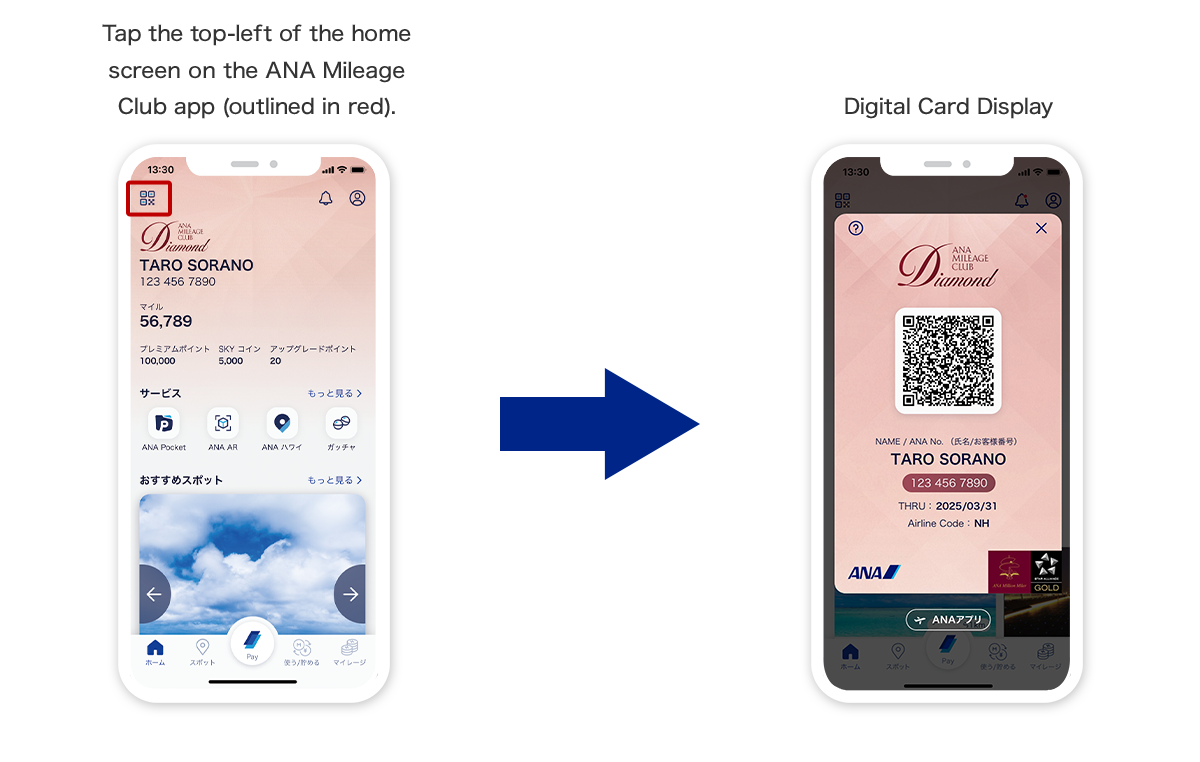

After downloading the ANA Mileage Club app and logging in, you can view your status, name, ANA Mileage Club membership number, miles, Premium Points, ANA SKY COINS and Upgrade Points on the home screen.
Tap the QR icon in the top-left of the home screen to display your digital card, which allows you to use services applicable to your status at airports or partner companies (excluding benefits from using Super Flyers Card credits).
On the bottom-right of your digital card, the Star Alliance Gold/Silver logo will be displayed, as well as the Million Miler logo for applicable customers.
-
Screenshots (screen captures) will not be accepted. Please make sure to show your digital card using the ANA Mileage Club app screen.
-
When using Star Alliance member airlines or code share flights (operated by partner airlines), please present your status card or open the ANA Mileage Club app at the check-in counter.
-
When using ANA Group operated flights, if you enter your ANA Mileage Club membership number when making your reservation, you can use services applicable to your status at airports without having to present the status card or the ANA Mileage Club app.
-
*
Images are for illustrative purposes only.
Download the ANA Mileage Club App

-
Reservations
-
MILES
-
MILES
-
Login
-
Support






