- Please select the card you wish to join
-

Get your digital card immediately
No enrollment or annual fees
ANA Mileage Club Card
Earn more miles for your money
With credit function
ANA Card
ANA Card Family Miles
ANA Card Exclusive Service
What is ANA Card Family Miles?

ANA Card Family Miles is a service that is only available to ANA Card* members. This service allows family members to combine their individually earned miles to reach the amount required to redeem an award. If a single family member does not have enough miles to redeem an award, other family members can contribute the needed amount to expand mileage redemption possibilities.
-
*
Cards which have "ANA CARD" printed on the front side are referred to as ANA Cards.
Registration Qualifications / Conditions
ANA Card primary cardholders residing in Japan as well as spouses, same-sex marriage partners, and family members within the first degree of kinship who reside and share living costs with the primary cardholder are eligible for this service.
It is possible to combine the miles of up to 10 persons.

Primary Member
-
The primary member must be the primary account holder of an ANA Card that is used as their main card*1.
-
*
1
If an ANA Mileage Club member has multiple ANA Cards under a single mileage account, the card which they have designated as the primary card for their mileage account is referred to as the "main card."
-
*
1

Family Member
-
Customers aged 18 or over: ANA Card primary cardholder or ANA Card family card cardholder
-
less than 18 years of age, or are 18 years of age but is still a high school student*2:ANA Mileage Club Members
-
*
2
ANA Mileage Club Card cardholders can continue to use the ANA Card Family Miles service after becoming 18 years old or graduating from high school if they enroll in an ANA Card.
-
*
2
A minimum of 1 and a maximum of 9 family members can be registered.
-
Customers who have ANA Card (Corporate) are not eligible.
-
A customer cannot be included in multiple ANA Card Family Miles groups at the same time.
-
Customers who have registered a postal address that is outside Japan on their ANA Mileage Club accounts are not eligible. Please confirm all of your family members' registered addresses before applying for this service.
-
Customers residing outside of Japan can use the ANA Family Account Service.
-
Customers cannot use both ANA Card Family Miles and the ANA Family Account Service at the same time.
Registration Process
Registration Fee
There is no registration fee.
-
*
Handling fees will apply if customers make changes to their registered information or cancel their membership.
For further details, please see Registration Changes and Cancellations.
New Registration Process
STEP 1
Sign up for an ANA Card
Customers who already have an eligible card should go to Step 2.
ANA Cards eligible for Family Miles:ANA Card, ANA Super Flyers Card
-
*
ANA Corporate Card, ANA Prepaid Card, ANA Mileage Club Financial Pass Visa Debit Card, ANA Mileage Club/Sony Bank WALLET, ANA Mileage Club/GLOBAL PASS, Partner cards and ANA Cards issued outside Japan are not eligible.
-
*
Family members who are less than 18 years of age, or are 18 years of age but are still high school students, will need to apply for an ANA Mileage Club Card.
Customers who are family over 18 years of age. (excluding high school students)
Please enroll in an ANA Card.

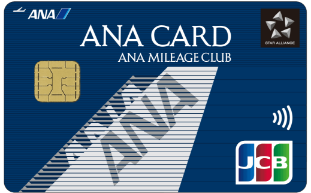
Customers who are family less than 18 years of age, or are 18 years of age but are still high school students
Please enroll in an ANA Mileage Club Card.

STEP 2
Decide who the primary member will be.
Select a person from among the ANA Card primary cardholders to be the family's primary member.
STEP 3
Select a Family Card Member
Please designate persons who are registered to the primary member's family registry, within the first degree of kinship (spouse, same-sex marriage partner, etc.), and who live together with the primary member as family members for this service.
A minimum of 1 and a maximum of 9 family members can be registered.
STEP 4
The primary member performs the registration procedures.
For customers wishing to register as a Family Member, the following procedures are available depending on the card you hold.
Applications via the ANA Website
If the customer wishing to register as a Family Member is already a ANA Card Family Member (Family Card holder), they will be able to complete the procedures via the ANA website. (Will be reflected immediately) Please log in to the ANA website and then complete the procedures.
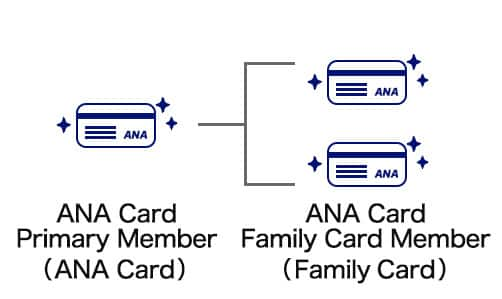
Applications via the form
If the customer wishing to register as a Family Member is a primary ANA Card Member, or a Mileage Club Member who is less than 18 years old or is 18 years old but still in high school, they must complete the application process using the dedicated form. (It may take 1 to 2 weeks for registration to be completed.)
Please log in to the ANA website to complete the procedure.
Confirmation Documents will be required when completing the procedure. Please see Confirmation Documents below for more information. If you have applied for Family Membership for more than one person, we will process your application only if we are able to register all the people who wish to register.
Make sure to read
-
*
the ANA Card Family Miles User Agreement before registering.
-
*
Please see Award Redemption for details on the awards which are eligible for redemption through ANA Card Family Miles.
Confirmation Documents
Please enclose one of the following three documents.
1. A copy of your My Number Card (certificate of eligibility)
-
*
The full name, date of birth, and address of the primary member and all family members who wish to register must be confirmed.
-
*
The last name and address must be the same for all family members.
-
*
Before sending, please black out (using a black, oil-based marker) any instances of personal identification numbers (My Number), insurer numbers, and the insured person's identifiers/numbers (including the QR code, if there is one present), so that they cannot be identified.
-
*
Must be within the term of validity.
If you send us a copy of your health insurance certificate or certificate of eligibility
Please black out the specified areas before submission.
①Identifier②Number③Insured person's ID number④QR code
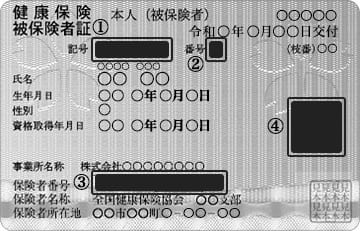
2. A copy of your Certificate of Residence
-
*
Please make sure it is within 3 months of its issue date.
-
*
The relationship, full name, and date of birth of the primary member and all family members who wish to register must be included.
-
*
If any personal identification numbers (My Numbers) are showing on the Certificate of Residence, please black them out (using a black, oil-based marker) before sending the document to us.
If you are registering a same-sex partner, please provide a Certificate of Residence if you share the same address, or an official document issued by the local government authority that certifies your partnership.
If you send us a copy of your health insurance certificate or certificate of eligibility
Please black out the specified areas before submission.
①Identifier②Number③Insured person's ID number④QR code
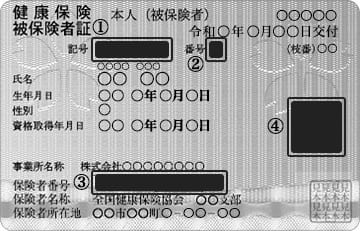
3. An official copy of your family register
-
*
Please make sure it is within 3 months of its issue date.
-
*
The relationship, full name, and date of birth of the primary member and all family members who wish to register must be included.
-
If you wish to complete the procedure via postal mail
If the family member the application is being made for is an ANA Card member, is under 18 years old or is 18 years old but still in high school, and you wish to complete the procedure via postal mail, please download the ANA Card Family Miles Application Form and send the completed form together with all the required documentation listed above via postal mail. (After the application has been received, it will take approximately 2 weeks to complete the registration.)
Click here to check your confirmation documentation.Application Form
Please download the ANA Card Family Miles Application Form.
Postal Address to Send the Application Form To
ANA Mileage Club Service Center
Attn: ANA Card Family Miles Application Processing
Kamata Post Office, 144-8526-
*
All submitted documents will not be returned.
Notes
-
*
The documentation that you submit will not be returned. (Please do not include the original copies of your My Number Card or certificate of eligibility.)
-
*
Please do not enclose any forms other than the Application Form and Confirmation Documentation.
-
*
If you have any inquiries, please use the Contact Us form on the ANA website.
-
Please log in via "ANA Mileage Club Members" and then complete the procedure.
-
Please note that we cannot respond individually to inquiries written on the application form.
-
-
*
STEP 5
Registration Completion.
The combined amount of miles can be confirmed from the primary member's mileage account balance.
Registration for the ANA Card Family Miles service is completed when ANA Card Family Miles Combined Mileage Account Balance is displayed.
-
*
The combined amount of miles cannot be confirmed from the mileage account balances of other family members. Furthermore, miles will continue to be accrued to each member's mileage account.
-
*
You will not receive an individual notification upon completing registration, so please confirm the status of your registration at a later date.
Eligible Awards / Award Redemption
Awards Eligible for Redemption Through Family Miles
-
ANA Domestic Flight Awards
-
ANA International Flight Awards
-
ANA Domestic Upgrade Awards*1
-
ANA International Upgrade Awards
-
ANA Partner Airline Flight Awards
-
ANA SKY COINS
-
*
1
ANA Domestic Upgrade Awards can be used for flights boarding on/after MM DD, YY.
Other awards which are not listed above, and ANA Mileage Club companion Fares are not eligible.
How to Apply
Awards which are redeemed through ANA Card Family Miles can be used by the primary member and family members who have been registered as Award Users by the primary member.
Registering online is convenient.
-
Applications are accepted through the ANA website or the ANA Mileage Club Service Center. Please confirm the relevant contact information.
-
When redeeming awards, customers can select whether to do so with ANA Card Family Miles or use only their own miles.
-
When redeeming awards through ANA Card Family Miles, miles will be automatically combined according to the expiration date and mileage account group. Please see "Method for Combining Mileage" below.
Method for Combining Mileage
Mileage is combined automatically in accordance with the following order of priority.
Combining miles required for price adjustments in conjunction with award applications and seasonality changes
-
Earliest expiration date
-
If there are miles with the same expiration date in different mileage account groups, they will be automatically combined in accordance with the following order of priority.
Order of priority for combining miles: Group 4→3→2→1
-
Lowest mileage balance
-
Primary Member
-
Family Members
Total Mileage for Cancellation Fee
-
Earliest expiration date
-
If there are miles with the same expiration date in different mileage account groups, they will be automatically combined in accordance with the following order of priority.
Order of priority for combining miles: Group 4→3→2→1
-
Lowest mileage balance
-
Family Members
-
Primary Member
Refunding of miles
-
Longest expiration date
-
If there are miles with the same expiration date in different mileage account groups, they will be refunded in accordance with the following order of priority
Order of priority for refunding: Group 1→2→3→4
-
Highest mileage balance
-
Family Members
-
Primary Member
-
*
All miles credited to customers’ accounts are divided into four different groups (Groups 1 to 4).
For information on how each mileage account group differs, please see What Are Mileage Account Groups?
-
*
For partial refunds within a multi-passenger booking, miles will be reimbursed from the individual's allocated miles, based on the priority detailed above.
Reservation Changes and Refunds
ANA Domestic Flight Awards
ANA International Flight Awards・ANA Partner Airline Flight Awards
| Eligible Tickets | Changes and Refunds |
|---|---|
| ANA International Flight Awards ANA Partner Airline Flight Awards |
Can be done via the ANA website. |
Registration Changes / Cancellations
Automatic Cancellation
-
ANA Card Family Miles service will be automatically canceled if a customer changes their country of residence to outside Japan or cancels their ANA Card enrollment.
-
If the primary member cancels their ANA Card Family Miles service, all registered family members will also be automatically removed from the service.
-
If the primary member switches from being an ANA Card primary cardholder to an ANA Card family card cardholder, their ANA Card Family Miles service will automatically be canceled.
-
If a family member who has an ANA Mileage Club Card becomes 18 years of age (excluding high school students) and does not enroll in an ANA Card, they will be automatically removed from the service.
-
If a customer who is registered to ANA Card Family Miles switches to a different type of ANA Card or an ANA Card that is issued by a different credit card company, their registration status may not be automatically transferred to the new card. Please reconfirm the registration status after receiving the new card.
Changes and Cancellations at the Customer's Request
-
When requesting a change or cancellation, a service charge (5,000 miles per person) will apply.
-
*
Exception: Service charges will not apply to changes and cancellations which are family registry-related (marriage, death, etc.). However, official documents to verify the relevant family registry change will be required.
If you wish to change registered information or cancel your membership, please fill in the following inquiry form and send it.
-
*
Please click the ANA Mileage Club Members button to log in as the Primary Member.
-
*
Registration status can be checked through View List of Registered ANA Card Family Miles Members.
-
Information to include in the contact form
[Subject]
ANA Card Family Miles Registration Change/Cancellation[Type of Inquiry]
-
AMC number for the Family Member wishing to make the change/cancellation
-
Name (full name, alphabet) of the Family Member wishing to make the change/cancellation
-
Details of required procedure (change/withdrawal)
-
*
In the case of a change, please let us know the details.
-
*
-
Please select one of the following: [Procedure after acknowledgment of 5000-mile handling fee] [Change in family register (specific details such as marriage or death)]
-
Contact Information





