Please select the card you wish to join

Get your digital card immediately
No enrollment or annual fees
ANA Mileage Club Card

Earn more miles for your money
With credit function
ANA Card
For Customers Who Are Changing OSAIFU KEITAI Mobile Phones
For Customers Who Are Changing OSAIFU KEITAI Mobile Phones
After changing to a new OSAIFU-KEITAI® device, registration procedures for the Keitai de Edy Miles service must be completed again or else miles cannot be accrued when using Rakuten Edy on the new device. Please follow the procedures below.
Changing to a Smartphone
Please follow the instructions below on ANA website (smartphone site) when changing to an Android device (smartphone) with OSAIFU-KEITAI functionality. Keitai de Edy Miles registration for NFC-related services is required.
Keitai de Edy Miles registration.
■Pattern A: Customers Who Have Not Completed Initial Setup for Using Rakuten Edy
Step 1

Log in to the ANA website, go to My Menu, select [Edy・クーポン(eギフトカード)] (available in Japanese only; meaning "Edy/Coupon (e-Gift Card)") and then [Edy登録] (available in Japanese only; meaning "Edy Registration").
Step 2
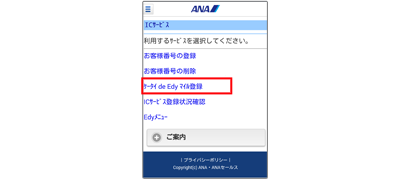
Go to the IC Services page and select Keitai de Edy Miles Registration.
Step 3

A notification will be displayed if initial setup is required, and you will need to proceed to a Rakuten Edy, Inc. website.
Step 4

Go to the Rakuten Edy, Inc. smartphone website and complete the initial setup for using Rakuten Edy.
Step 5

After completing initial setup for using Rakuten Edy, select Keitai de Edy Registration from the NFC-related Services screen again and register you ANA Mileage Club membership number (follow the steps for Pattern B below).
■Pattern B: Customers Who Have Completed Initial Setup for Using Rakuten Edy
-
*
If another Rakuten Edy Number had previously been registered, following the steps below will automatically delete that Rakuten Edy Number.
Step 1

Log in to the ANA website, go to My Menu, select [Edy・クーポン(eギフトカード)] (available in Japanese only; meaning "Edy/Coupon (e-Gift Card)") and then [Edy登録] (available in Japanese only; meaning "Edy Registration").
Step 2
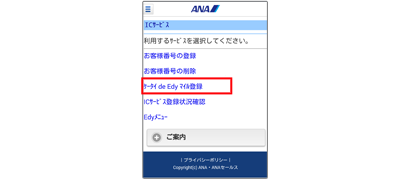
Go to the IC Services page and select Keitai de Edy Miles Registration.
Step 3
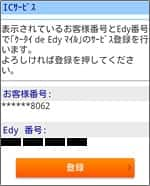
Verify the last 4 digits of the ANA Mileage Club membership number, then tap Register.
Step 4

Procedures completed.
■How to Delete Keitai de Edy Miles Registration
Step 1

Log in to the ANA website, go to My Menu, select [Edy・クーポン(eギフトカード)] (available in Japanese only; meaning "Edy/Coupon (e-Gift Card)") and then [Edy登録] (available in Japanese only; meaning "Edy Registration").
Step 2
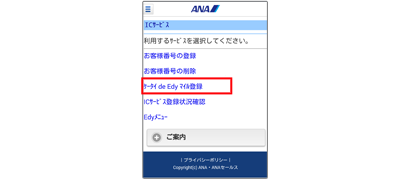
Go to the IC Services page and select Keitai de Edy Miles Registration.
Step 3

Verify the last 4 digits of the ANA Mileage Club membership number, then tap Delete.
Step 4
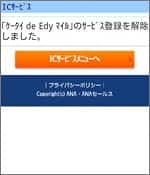
Procedures completed.
Other Frequently Asked Questions
Are there any unused Rakuten Edy on the old OSAIFU-KEITAI device?
Customers who are already using OSAIFU-KEITAI devices are able to transfer their Rakuten Edy account balances to their new devices when changing mobile phones. Please request the Rakuten Edy Deposit Service from the old device. See here for details.
Customers Who Wish to Redeem Rakuten Edy E-money Awards from Their New OSAIFU-KEITAI Devices
Customers can apply for and collect Rakuten Edy E-money Awards from 3 days after completing Keitai de Edy Miles registration.
Frequently Asked Questions Related to OSAIFU-KEITAI
-
There was a problem with my OSAIFU-KEITAI device, and I had to change my Rakuten Edy Number as well. Are there any procedures I need to complete?
-
If I port my mobile phone number through mobile number portability (MNP), will my Rakuten Edy Number change?










