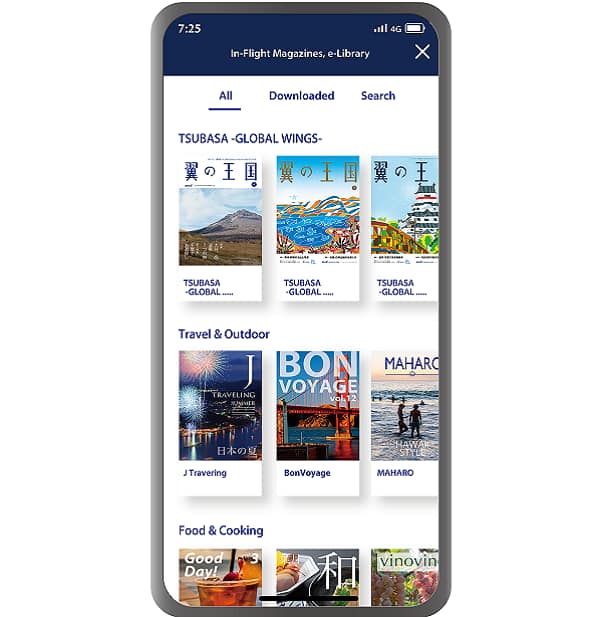- Please select the card you wish to join
-

Get your digital card immediately
No enrollment or annual fees
ANA Mileage Club Card
Earn more miles for your money
With credit function
ANA Card

Wi-Fi / Entertainment
In-flight video and audio programs are changed on a monthly basis.


-
*
As the aircraft code varies by the boarding date, it is shown as flights boarding until MM DD, YY or flights boarding on/after MM DD, YY.
-
*
For flights departing on/after MM DD, YY, the descriptions on the reservation search page for Japan domestic flights will change from "Premium Class" and "Economy Class Seat" to "First Class (Premium Class)" and "Economy Class" respectively. There are no plans for any changes to the service following this change in terminology.