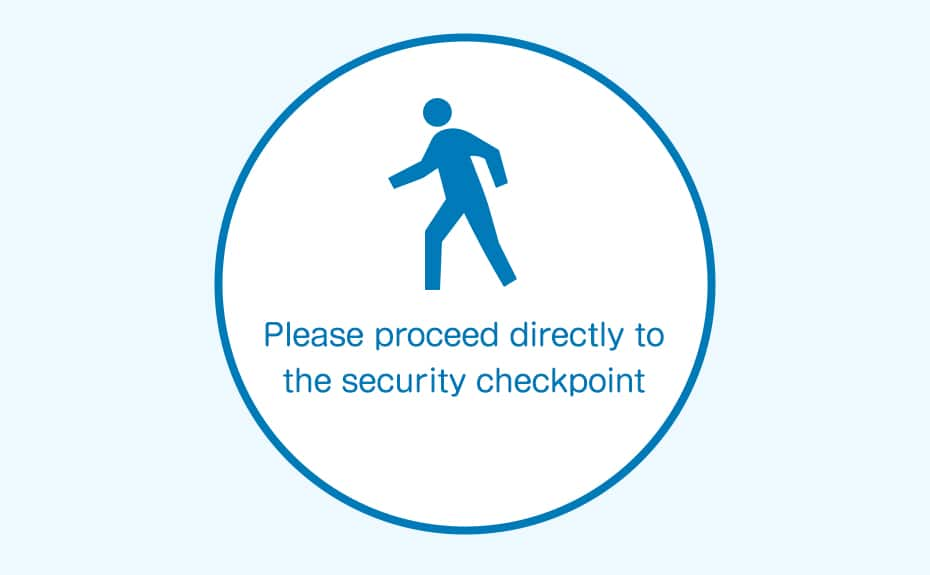- Please select the card you wish to join
-

Get your digital card immediately
No enrollment or annual fees
ANA Mileage Club Card
Earn more miles for your money
With credit function
ANA Card
Airport Check-in
Here you can learn about boarding procedures when checking in using the self-service check-in machine or at the airport counter.
-
As the various handling procedures will be different for flights operated by Japan Air Commuter and Amakusa Airlines, you are kindly requested to see the information on the Japan Air Commuter or Amakusa Airlines page before you travel on such flights.