How to Use Shareholder's Benefit Discounts
Airport Procedures on the Departure Date
STEP1 Reservation and Purchase
It is possible to reserve and purchase starting from 09:30 AM (JST) 355 day prior to departure date.
Reservations and purchases are possible via the ANA Website, ANA Domestic Reservation and Customer Service Center, ANA airport counter, or travel agencies.
Please refer to Guide to Fares for Japan Domestic FlightsOpens in a new window.In the case of an external site,it may or may not meet accessibility guidelines. for details on the sales schedule, etc.
If the reservation was made via the ANA website, the purchase cannot be made at travel agencies.
Please purchase from the ANA website, Domestic Reservation and Customer Service Center, or an airport counter.
STEP2 Register Your Shareholder's Benefit Number and Password
Registration can be completed via the ANA website, the ANA Domestic Reservation and Customer Service Center, at ANA airport counters, or at travel agencies.
Registration is required at the time of purchase when booking through at a travel agency.
You can also register at self-service check-in machinesOpens in a new window.In the case of an external site,it may or may not meet accessibility guidelines. at the airport.
We plan to gradually discontinue the use of domestic flight self-check-in machines in the departure lobby.
We will inform you about the specific timing at a later date.
The time when registration is required for boarding on or before May 18, 2026 differs from that after May 19, 2026. Please refer to Via the ANA website for more details.
STEP3 Boarding
You will be able to use the online check-inOpens in a new window.In the case of an external site,it may or may not meet accessibility guidelines..
Via the ANA website
Due to the renewal of the domestic passenger service system, flights departing before May 18, 2026 and after May 19, 2026 can not be included in one reservation. Please make separate reservations.
Seat availability
Enter your search criteria and click Search from the top page of the ANA website.
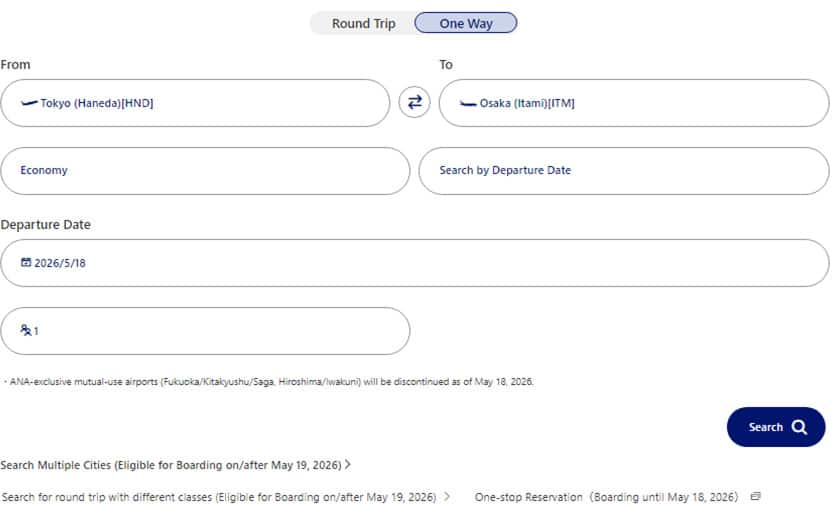
Select "Shareholder's Benefit Discount" of your preferred flight in the Other Fares section for making a reservation.
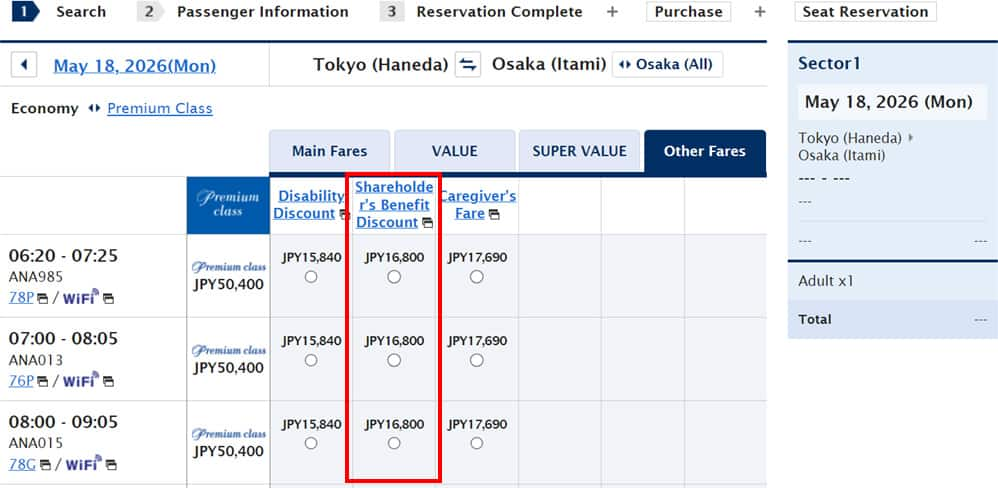
Registration of Shareholder's Benefit Number and Password eat availability
Proceed to the Shareholder's Benefit Number Registration screen. Scratch off the relevant areas on your Shareholder's Benefit Number Notification Card and enter [1] the Shareholder's Benefit Number and [2] the registration password.
You can also register by scanning the registration code on the smartphone website or the ANA App.
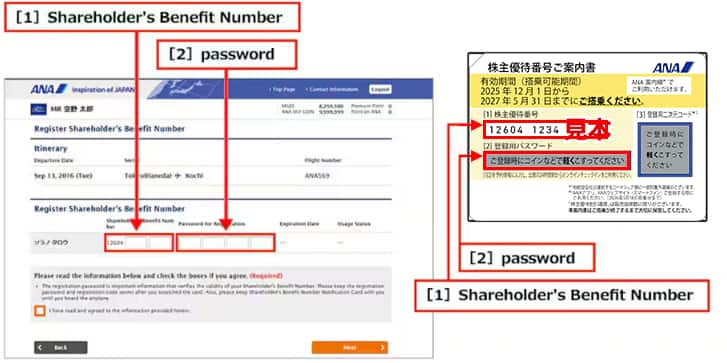
You will need to register your Shareholder Benefit Number and registration password before check-in, as well as at the self-service check-in machines at the airport.
Seat availability
From the domestic flight top page on the ANA Website, enter your search criteria then click Fare type not specified and select Shareholder's Benefit Discount.
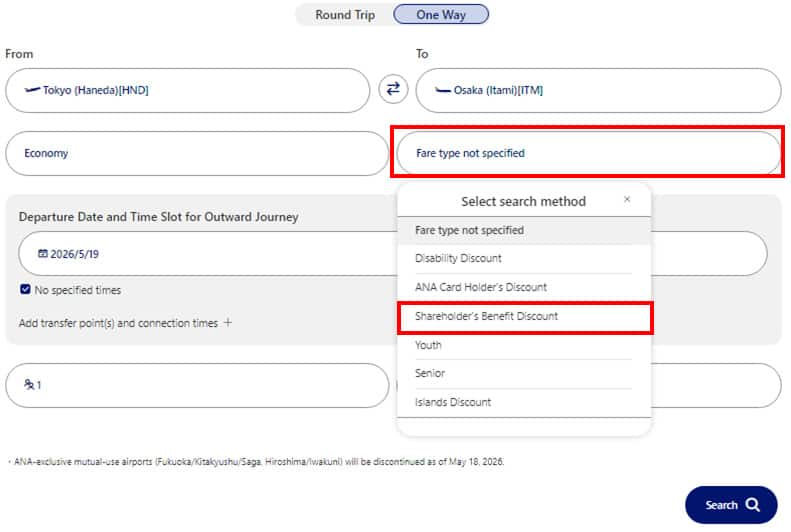
Select "Shareholder's Benefit Discount" of your preferred flight for making a reservation.
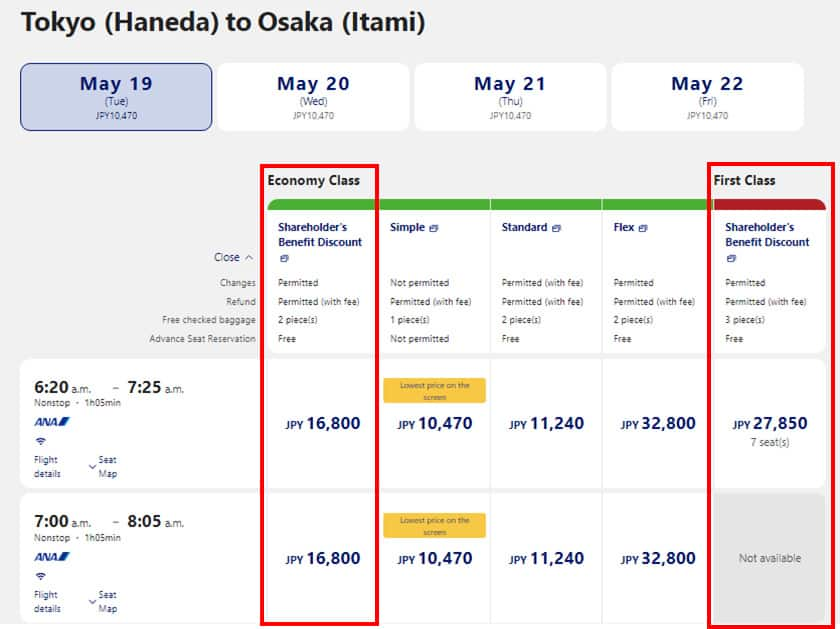
Registration of Shareholder's Benefit Number and Password eat availability
Proceed to the Shareholder's Benefit Number Registration screen. Scratch off the relevant areas on your Shareholder's Benefit Number Notification Card and enter [1] the Shareholder's Benefit Number and [2] the registration password.
You can also register by scanning the registration code on the smartphone website or the ANA App.
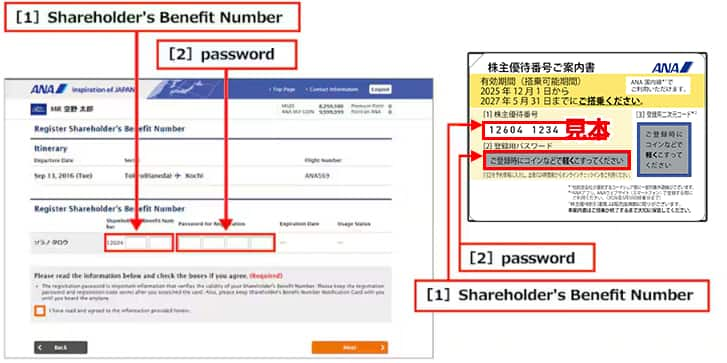
- You will need to register your Shareholder Benefit Number and registration password when purchasing your ticket.
- Reservation Changes
Changes can be made during the validity period that is indicated on the Shareholder's Benefit Number Notification Card. - Refunds
Refunds can be requested via the ANA website. If a refund is given after a Shareholder's Benefit Number had been registered, that number and corresponding password can be used again within the validity period that is indicated on the Shareholder's Benefit Number Notification Card.
It is possible to check at a later date which Shareholder's Benefit Numbers and registration passwords can be used again due to refunds. (Processing may not be possible in some cases.)
Click the Manage Reservations/Purchase button under Domestic Flights on the ANA website top page.
You will need the verification code associated with the refunded flight ticket (your ANA Mileage Club Card number, your confirmation number or the number of the credit card you used to purchase the flight ticket).
Cautions when using a "Shareholder's Benefit Number Notification Card"
- Reveal the scratch off area by lightly scratching with a coin or other object. Do not use too much force as it may remove the printed information underneath.
- Your "Shareholder's Benefit Number Notification Card" will not be collected, but please keep it until after you have used the flight.
- The handling of Shareholder's Benefit Discounts through ANA Biz varies depending on the company's user settings. For details, please see the ANA Biz website.
- Reservations which were made via the ANA website cannot be purchased at travel agencies.
- It may not be possible to change a Shareholder's Benefit Discount to another type of fare (or vice versa) via the ANA website. For details regarding fares which allow changes without any handling fees, please refer to the Changes to Fare TypesOpens in a new window.In the case of an external site,it may or may not meet accessibility guidelines. page. If you have any questions, please contact the ANA Domestic Reservation and Customer Service CenterOpens in a new window.In the case of an external site,it may or may not meet accessibility guidelines..