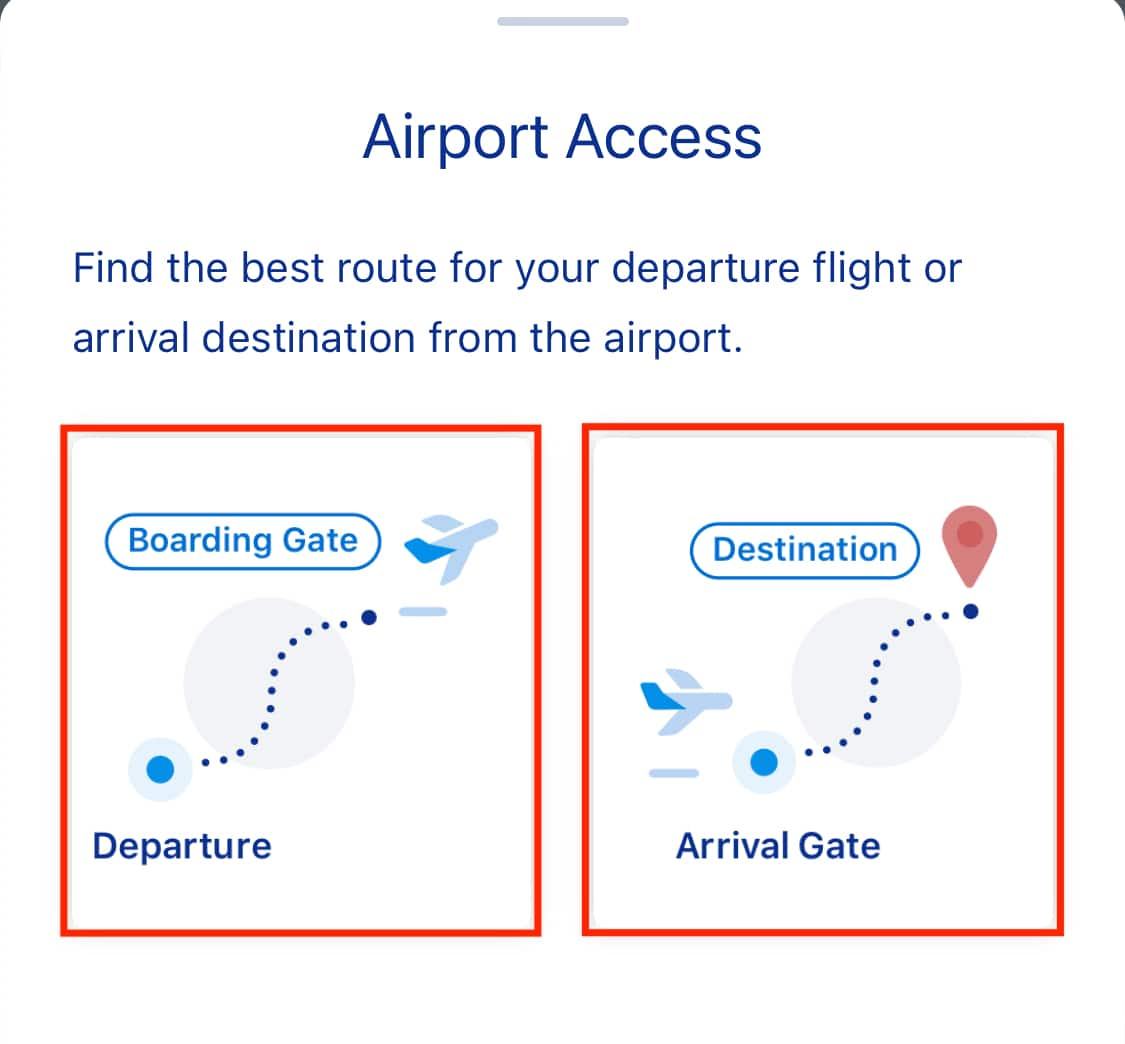Please select the card you wish to join

Get your digital card immediately
No enrollment or annual fees
ANA Mileage Club Card

Earn more miles for your money
With credit function
ANA Card
For Those Who Have Flight Ticket Reservations (Search Airport Access)
Search for routes based on your flight so you can travel smoothly to/from the airport! You can also purchase discounted tickets.
Search for routes based on your flight so you can travel smoothly to/from the airport! You can also purchase discounted tickets.
Points1
Search for routes based on your reserved flight.
Simply enter your point of departure or destination to get information on the best route from your point of departure to the airport or from the arrival airport to your destination.
Points2
Check the information necessary for your flights in real time.
Check information on terminals, security checkpoints, boarding gate numbers, and flight information for the day of your flight.
See updated arrival and departure times in real time even in the event of a delay.
-
*
Some operating airlines are excluded
Points3
Make reservations for access to the airport.
Make reservations for access to the airport through partner ground transportation services such as railways, buses, or taxis.
-
*
Only certain partner transportation services are eligible. Please refer to the partner services for more details.
Points4
Get discounted tickets and earn miles!
Get special tickets exclusive to Travel CUBE and earn miles with reservations made via Travel CUBE.
-
*
Only certain partner transportation services are eligible. Please refer to the partner services for more details.
Procedure up to Using the Service
Via Travel CUBE
(1) Search by Flight Number
STEP1
Click "From/To" or "+Midway Dest./Via" on the route search screen

STEP2
Click "Search by Flight Number"

STEP3
Enter the flight number (3 letters or 2 letters + flight number)
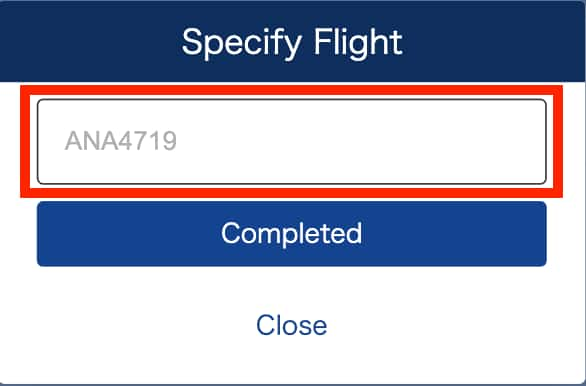
(2) Search by Reserved Flight Ticket
-
*
You must link your ANA Mileage Club membership number after registering as a Travel CUBE member
STEP1
Add reserved domestic flight tickets in "List of Reservations"
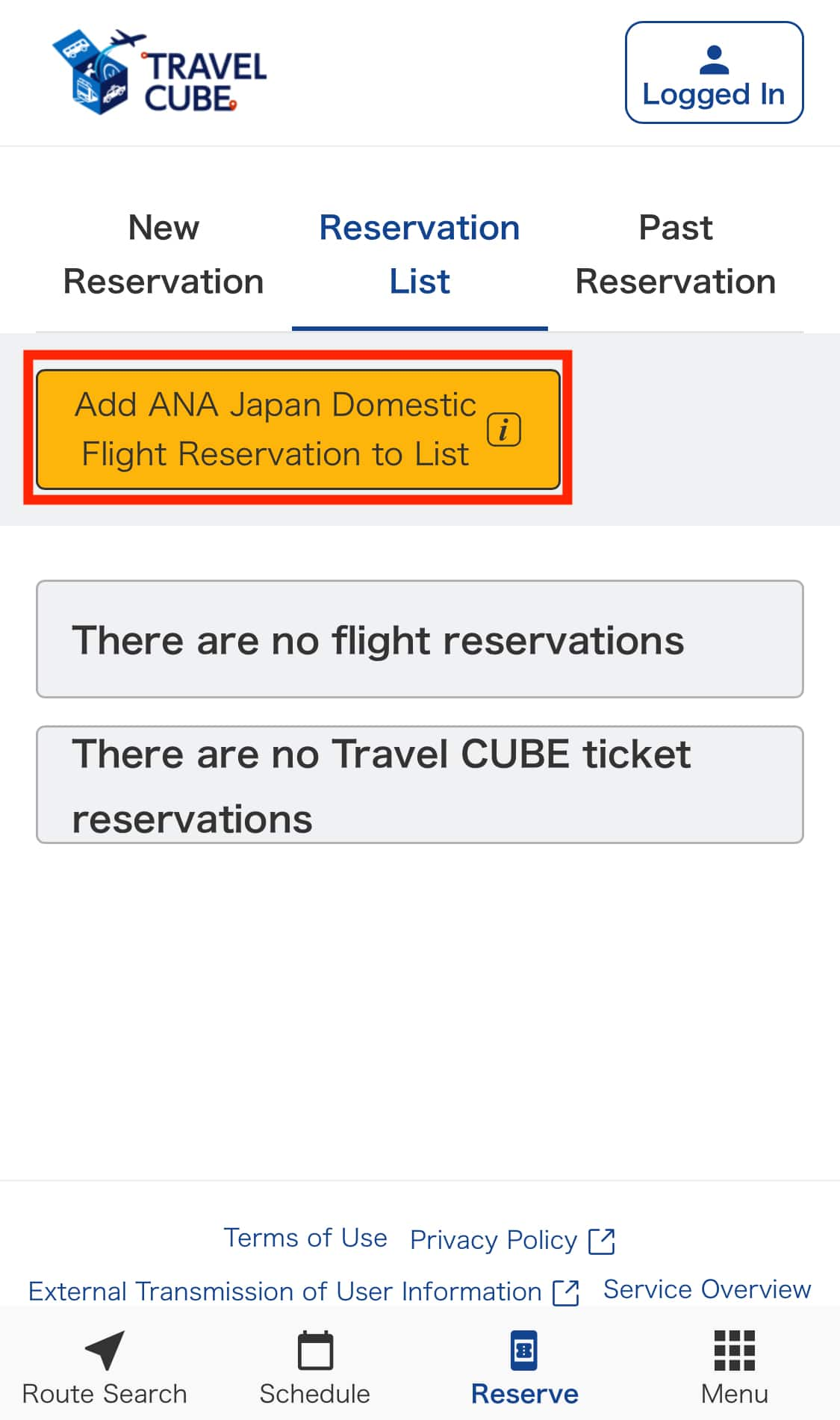
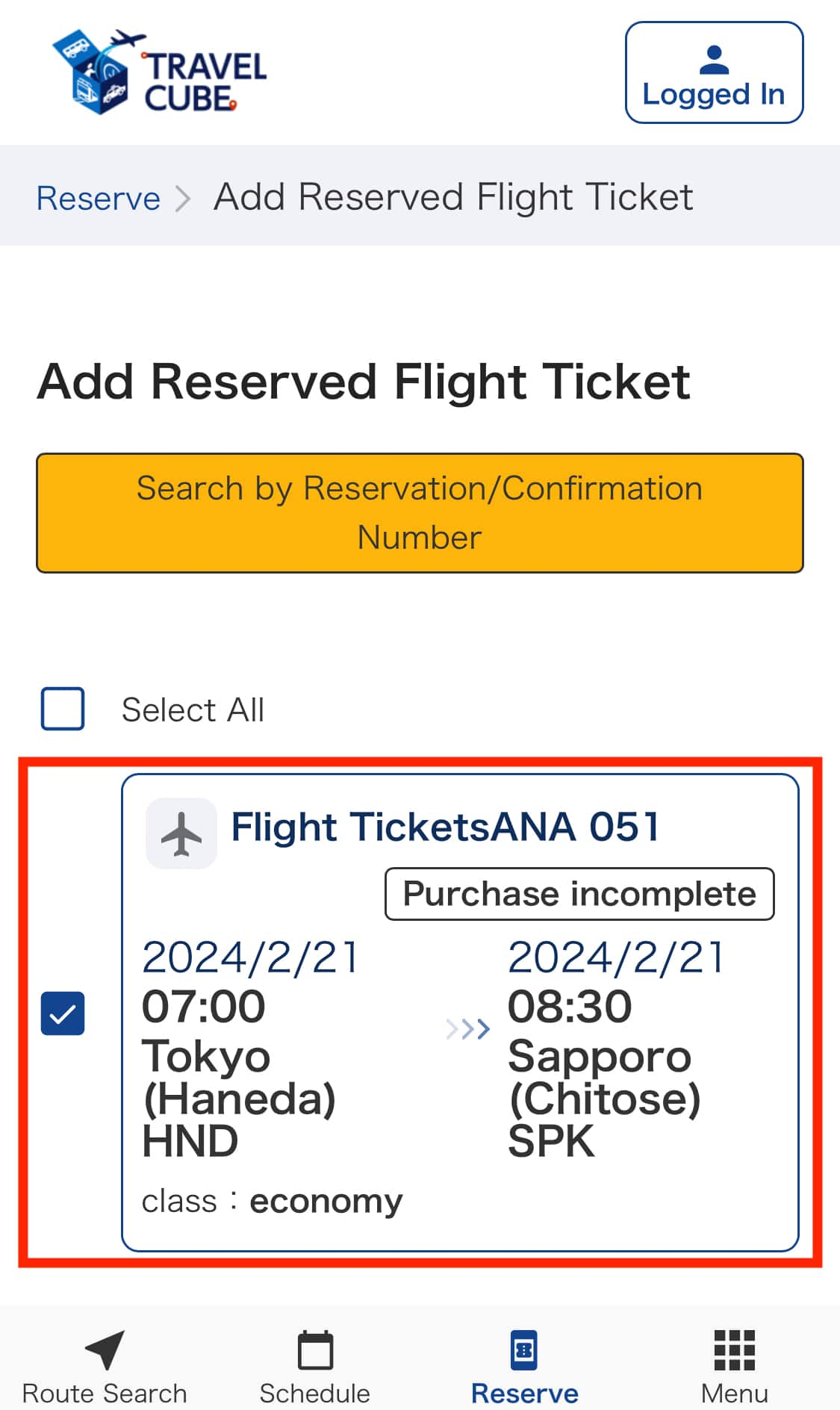
STEP2
Click on the flight ticket information
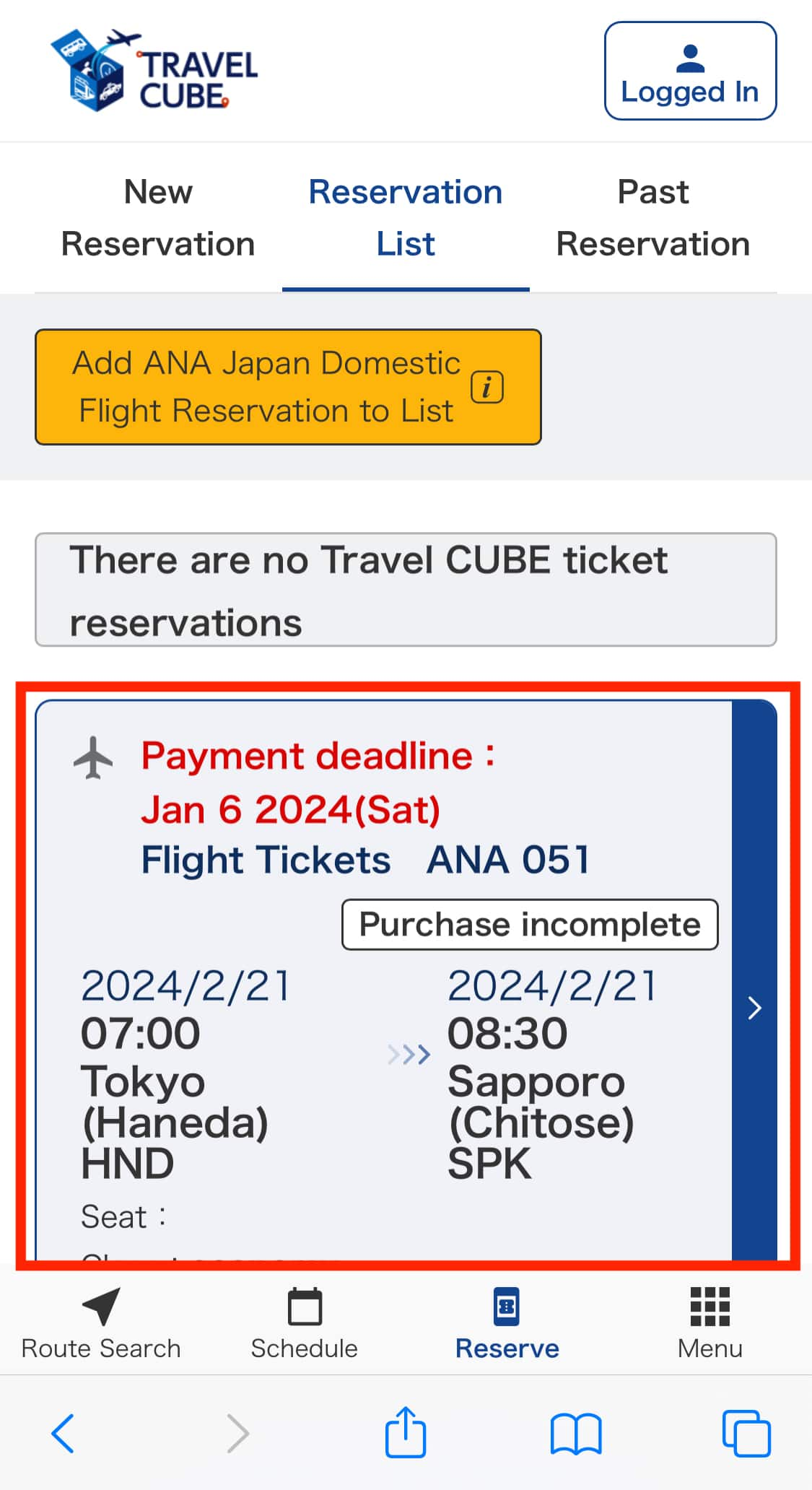
STEP3
Click "Search for Travel Route to/from Airport"
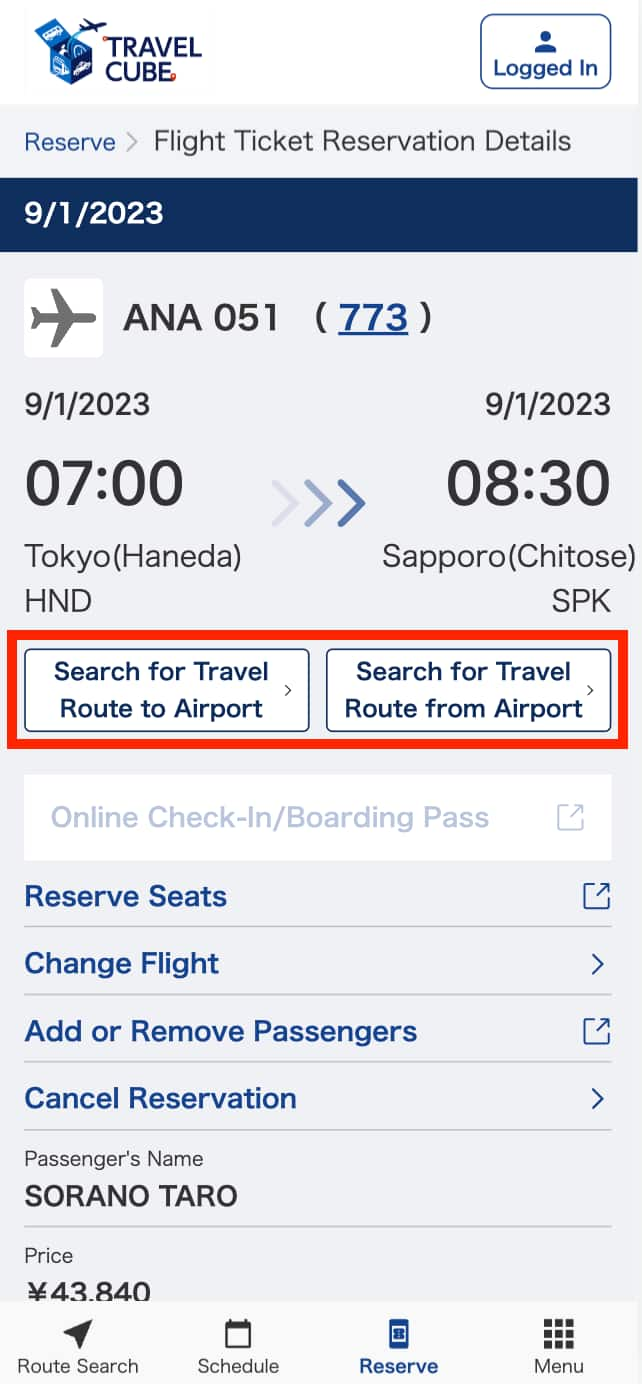
Via the ANA Website/App
Via the ANA Website
STEP1
Click the Reservation Details button on this page

STEP2
ANA Mileage Club members: Enter your membership number/password
Non-members: Enter your reservation information

STEP3
Click Airport Access Guide on the reservation details confirmation screen
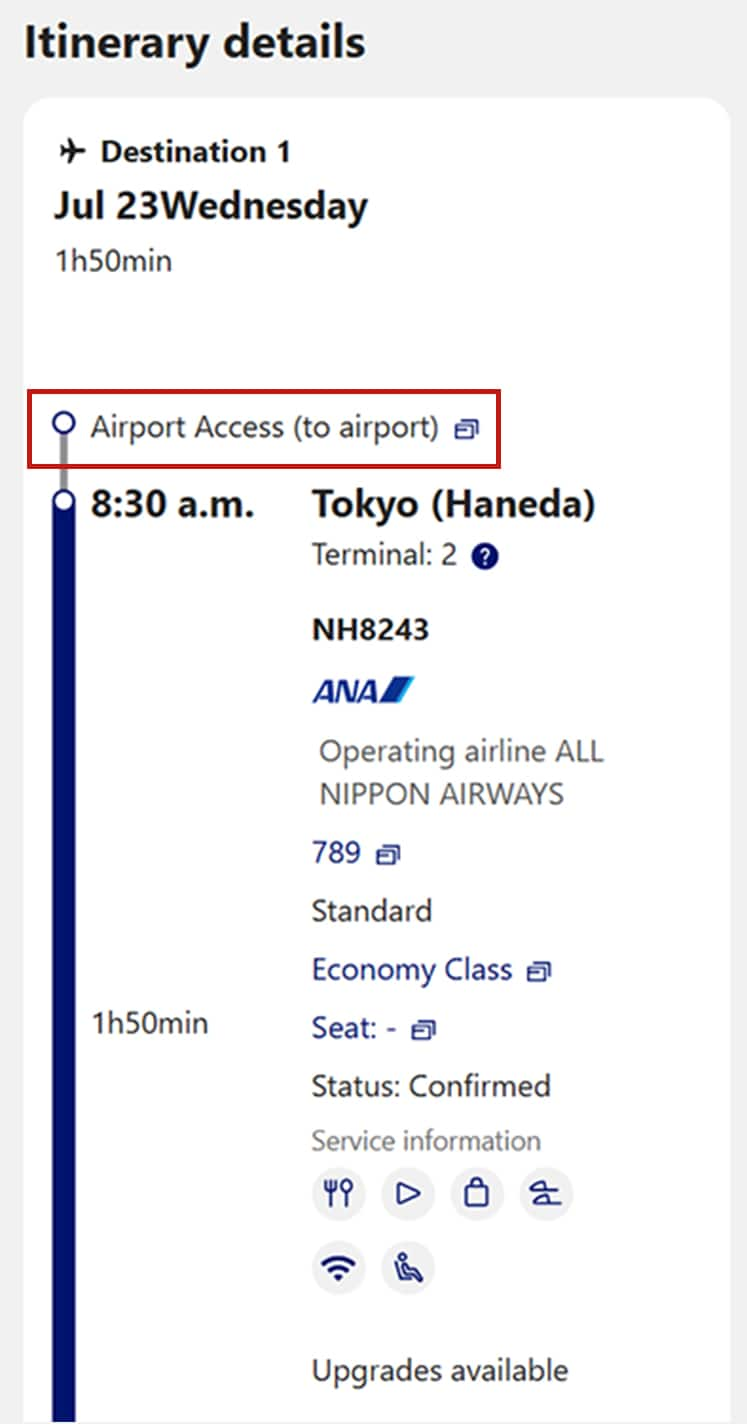
Via the ANA App
STEP1
Click "Access NAV"
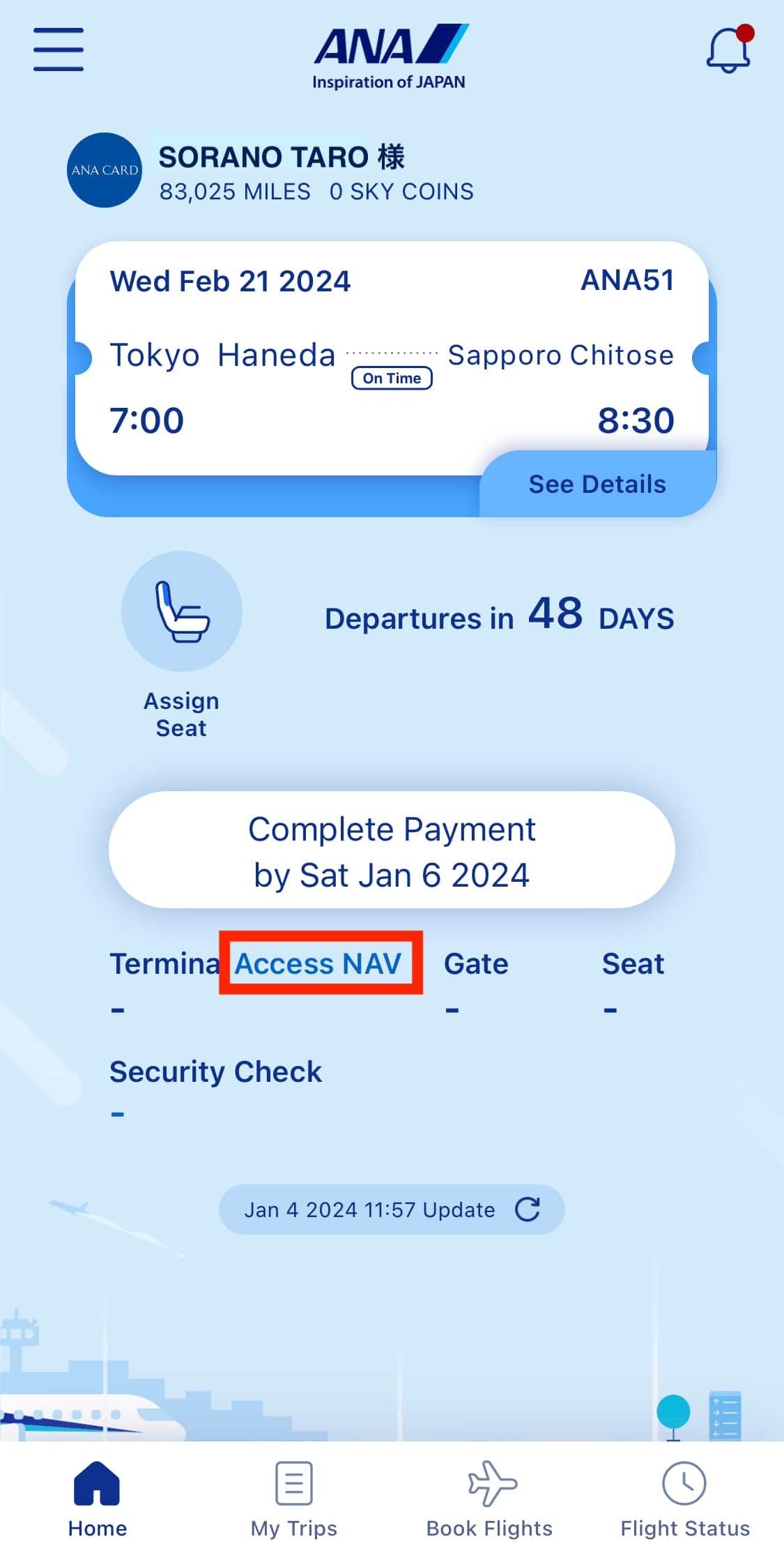
STEP2
Select "For departure flight" or "From arrival the airport"