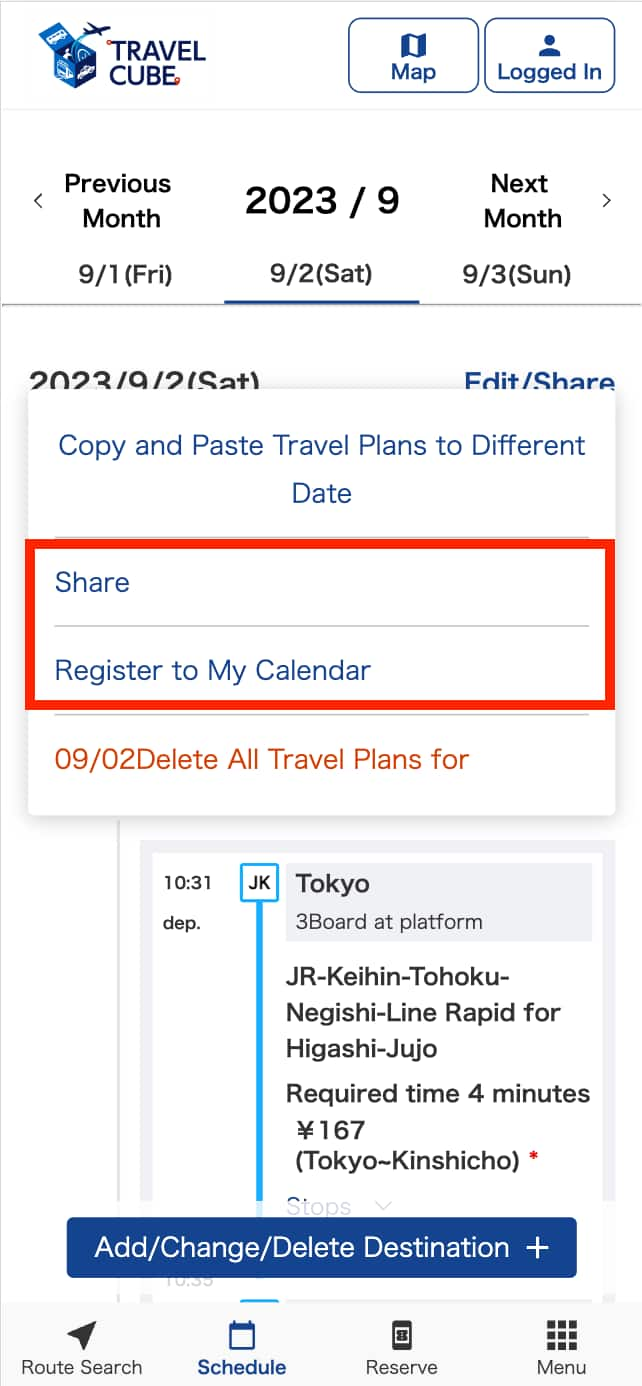- Please select the card you wish to join
-

Get your digital card immediately
No enrollment or annual fees
ANA Mileage Club Card
Earn more miles for your money
With credit function
ANA Card
For Those Who Like to Fully Plan Their Trips in Advance
Add or change sightseeing or stopovers and the timing/duration of each to freely create realistic schedules that take into account transit times and routes!
Add or change sightseeing or stopovers and the timing/duration of each to freely create realistic schedules that take into account transit times and routes!
-
*
Limited to Travel CUBE members
Points
(1) Information about your trip can be added as notes relating to a destination, such as a sightseeing spot, and used as travel guidance
(2) Search routes that take into account the timing and duration of stopovers
(3) Switch destinations and freely create your own itinerary
(4) Share created schedules with accompanying passengers or add them to your device's calendar
STEP1
Select the date you plan to travel under the "Schedule" tab Click "Add Travel Plans +"

STEP2
Click "Add" under "Add New Destination"
-
*
Information on ANA flight ticket reservations saved in Travel CUBE can be added as one of the itineraries using "Add Information about Your Flight"
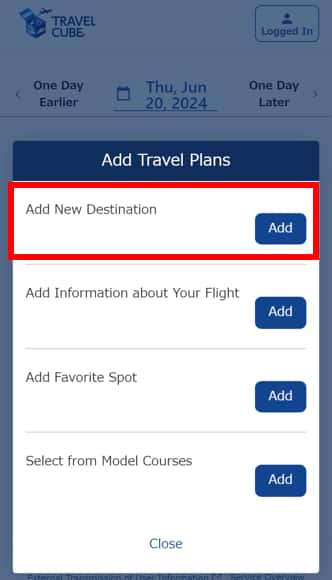
STEP3
Specify a destination in "Search for Destination"
Timing and duration of stopover can also be specified
Click "Add Destination"
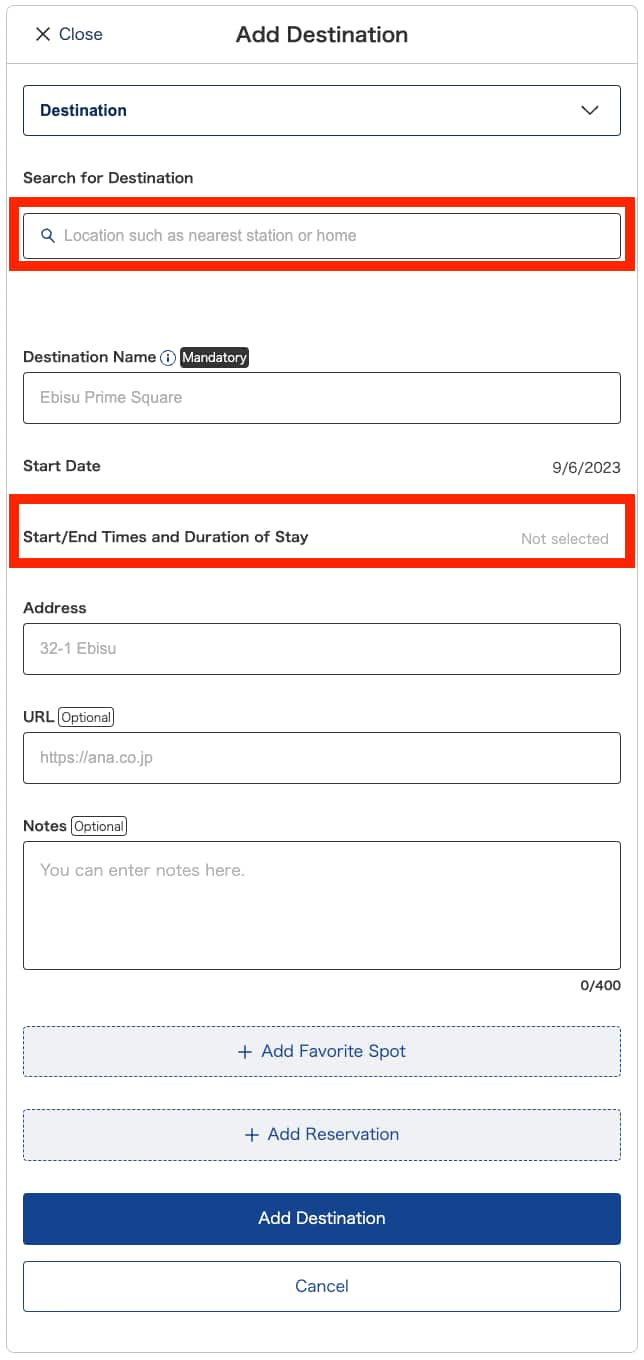
STEP4
The destination will be added to the schedule screen. Freely add destinations before or after another destination or switch the order using "Add/Change/Delete Destination +".

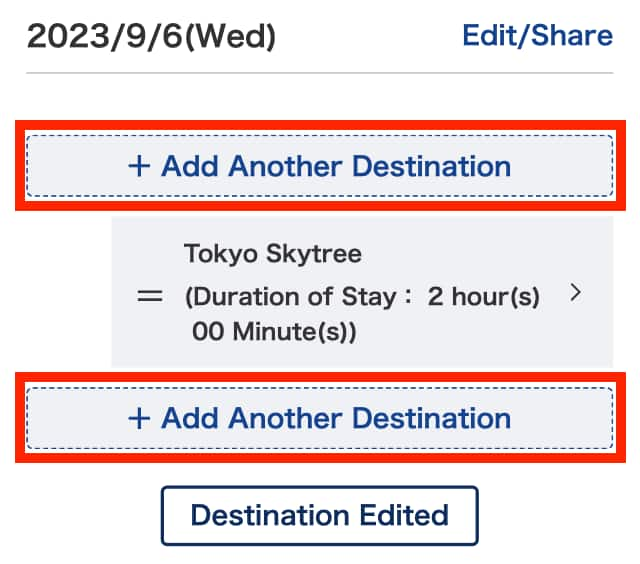
STEP5
Add a travel destination while specifying the timing and duration of your stay. Search for routes between destinations using "Search for Travel Route". Reflect the route in your schedule with "+ Add to Schedule" icon on the route search results screen.
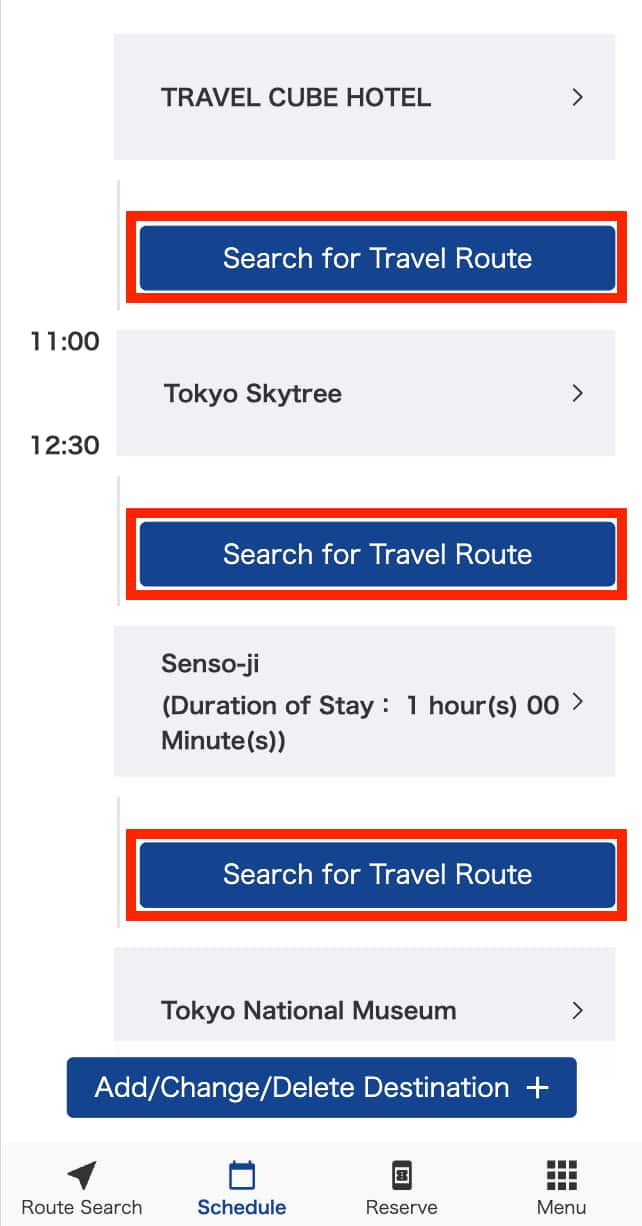
STEP6
The routes between destinations will be reflected in the schedule. You can also reserve/purchase tickets if partner services are available along the route. Add routes between all locations in the same way using "Search for Travel Route" -> "+ Add to Schedule" icon to build your itinerary.
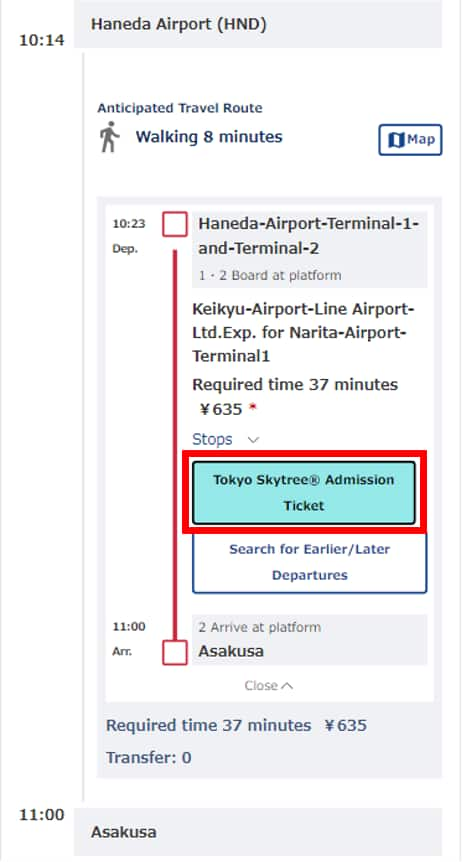
STEP7
Once all itineraries have been finalized, use "Share" to get a URL you can share with accompanying passengers, or use "Register to My Calendar" to add the itineraries to your device's calendar.