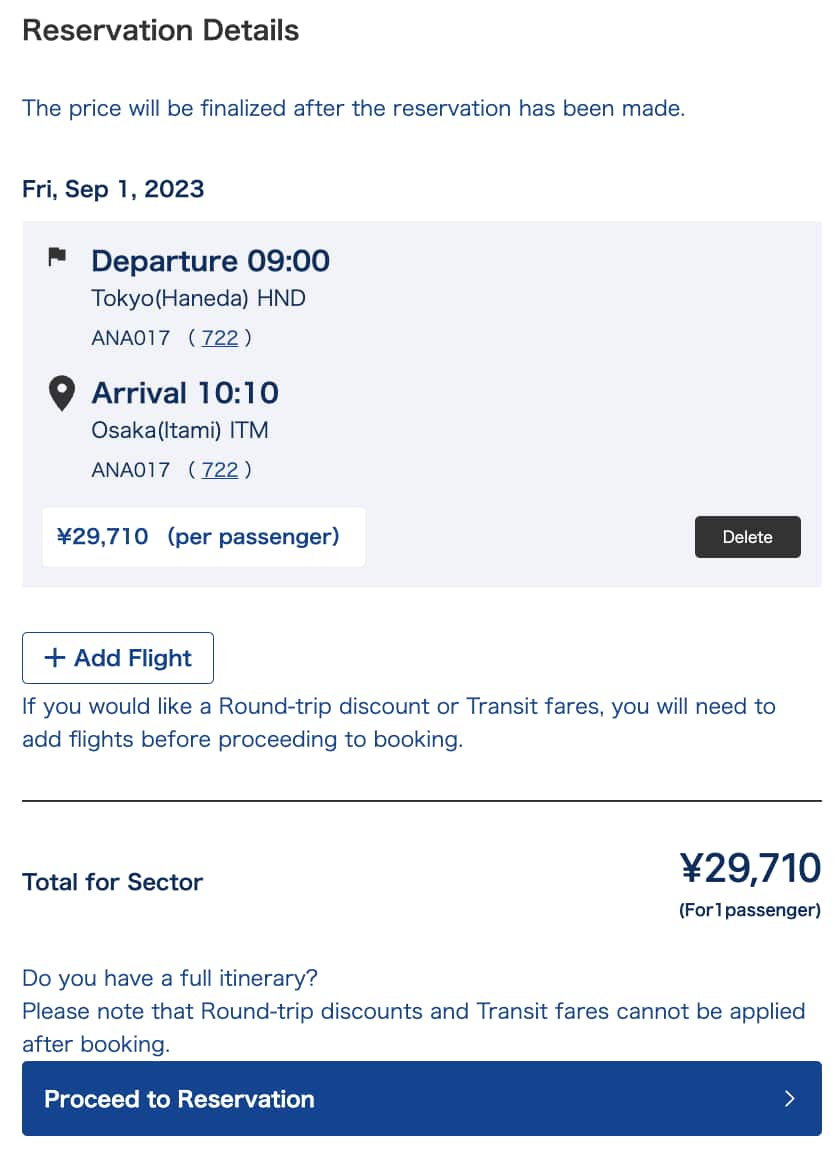- Please select the card you wish to join
-

Get your digital card immediately
No enrollment or annual fees
ANA Mileage Club Card
Earn more miles for your money
With credit function
ANA Card
For Those Who Like to Travel by Air
Great for searching for flights!
Great for searching for flights!
-
*
Search results are available for Japan only
STEP1
Specify options to suit your preferences
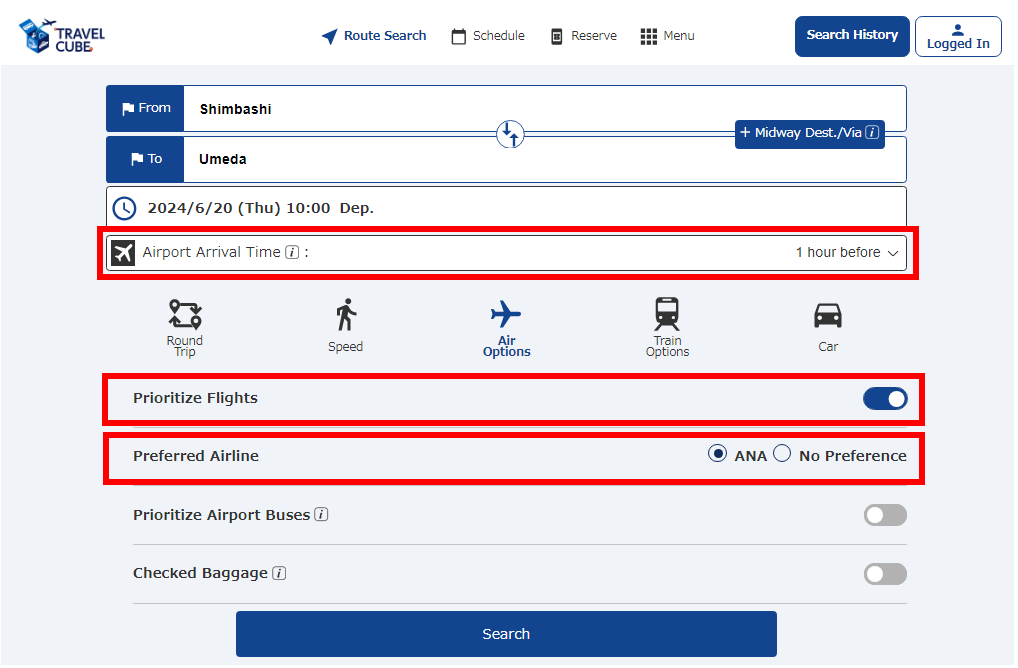
Prioritize Flights
Turn on "Prioritize Flights" in the flight search options to prioritize routes that include flying
Preferred Airline
Select "ANA" in "Preferred Airline" to prioritize routes that include ANA flights
Select "No Preference" to show all routes regardless of operating airline
Airport Arrival Time
In "Airport Arrival Time" in the ariport usage options, specify how many hours before the departure time of your flight that you will arrive at the airport
STEP2
Select your preferred route from the list of search results
-
Information on up to six routes based on the conditions set
-
Results can be sorted by time or minimum number of transfers
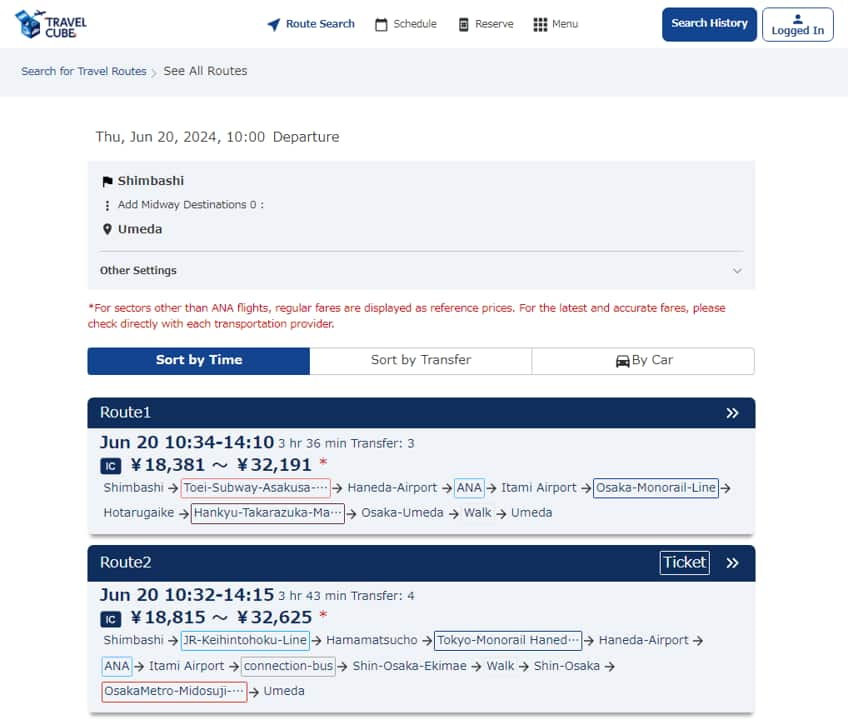
STEP3
Check the route search results details
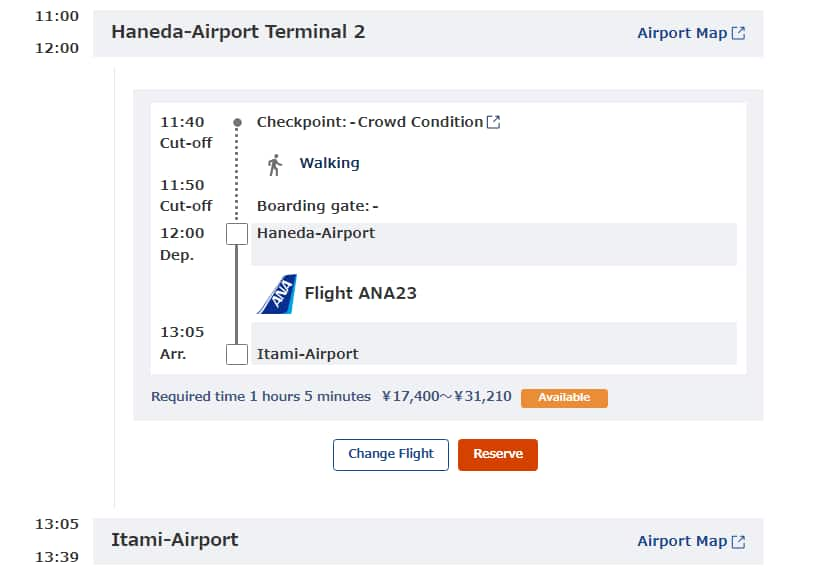
-
Use the "Reserve" button displayed under an ANA flight in the route search results to proceed with reservation/purchase of tickets
-
Information on fare and seat availability for ANA flights (normal fares are displayed for other operating airlines)
-
Use the "Change Flight" button to change to the preceding/following flights for the same segment (preceding/following connections will also be automatically corrected)
STEP4
Select the number of passengers
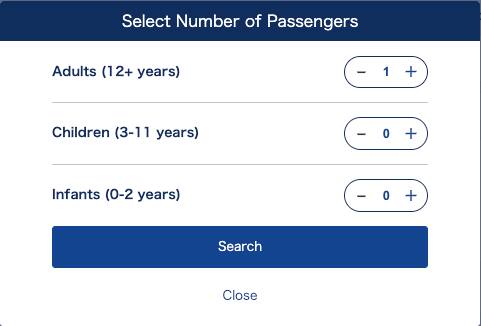
STEP5
Select fare
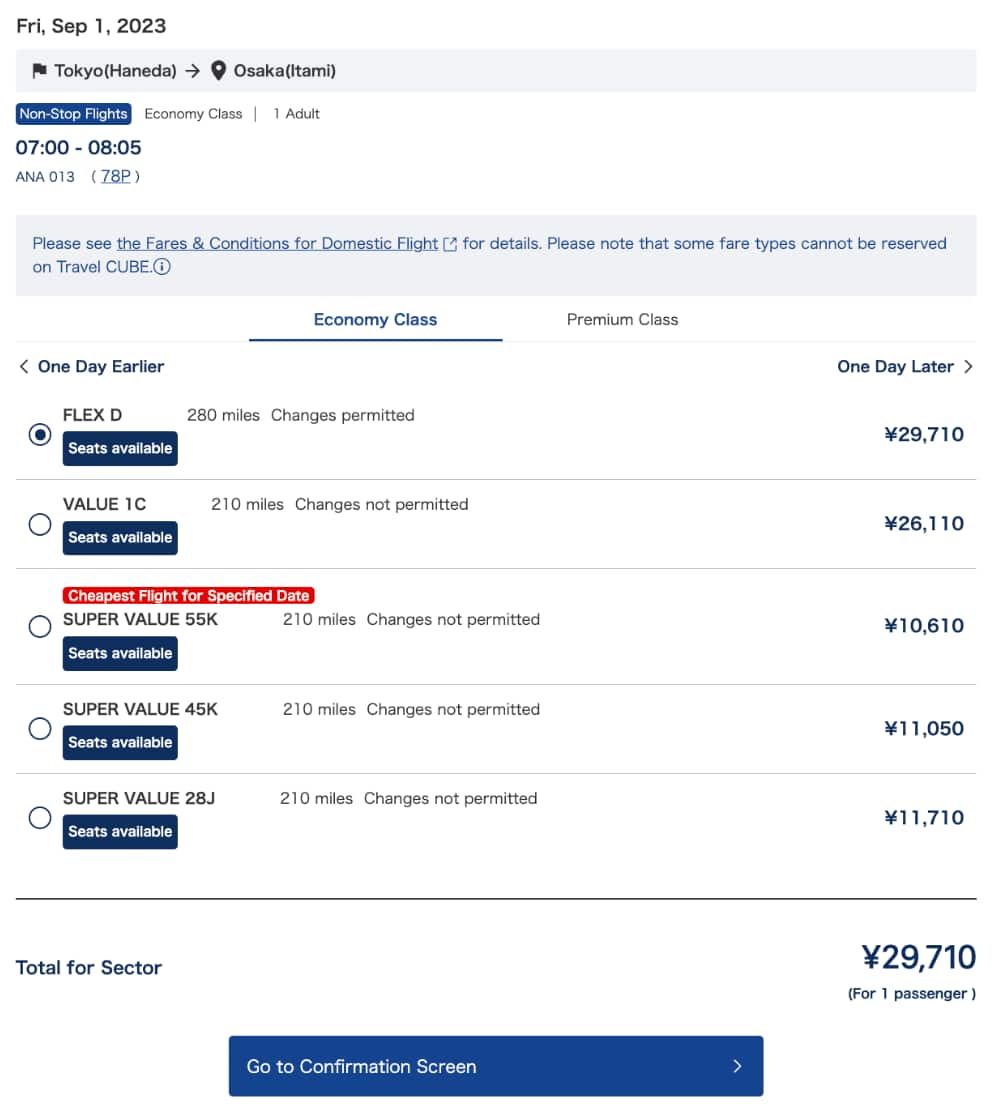
STEP6
Proceed to make the reservation and complete your purchase