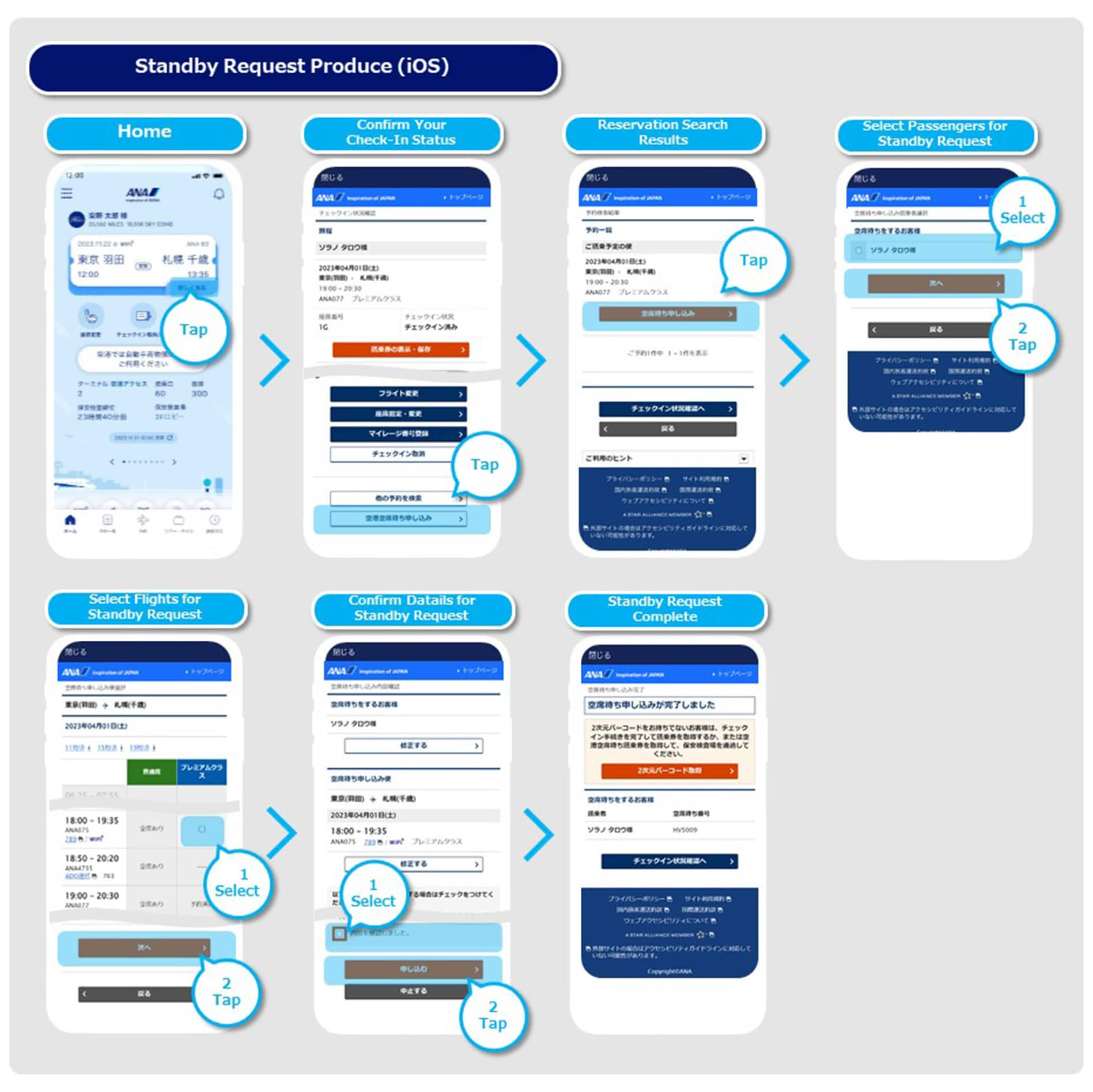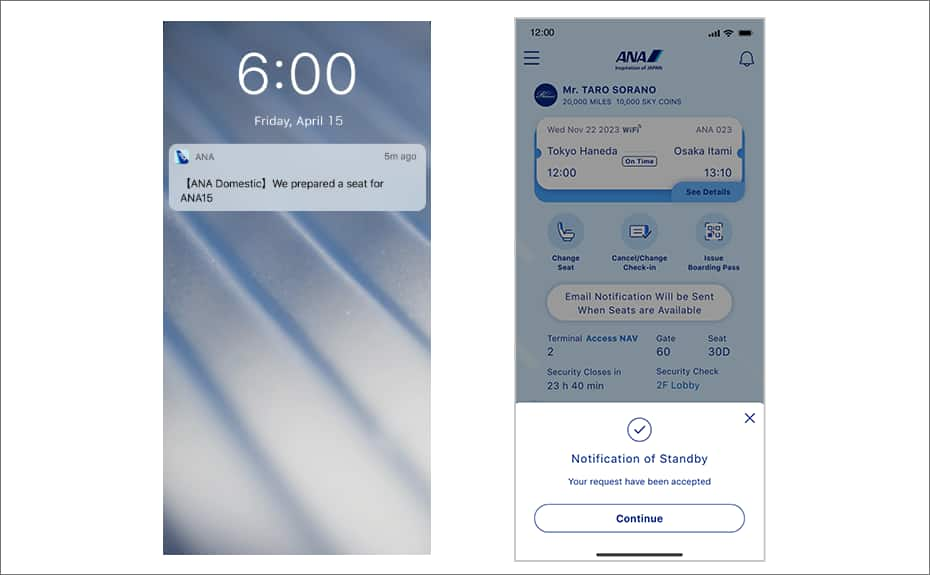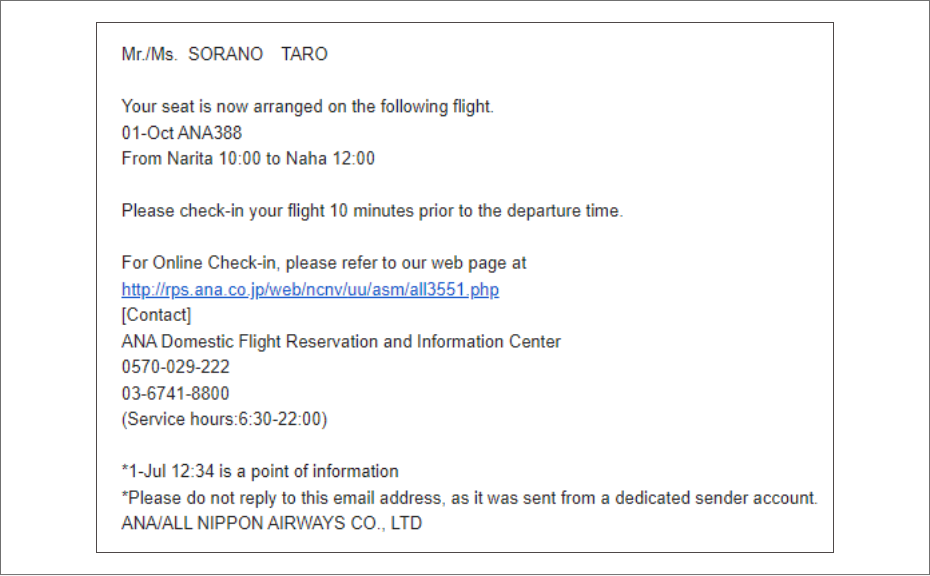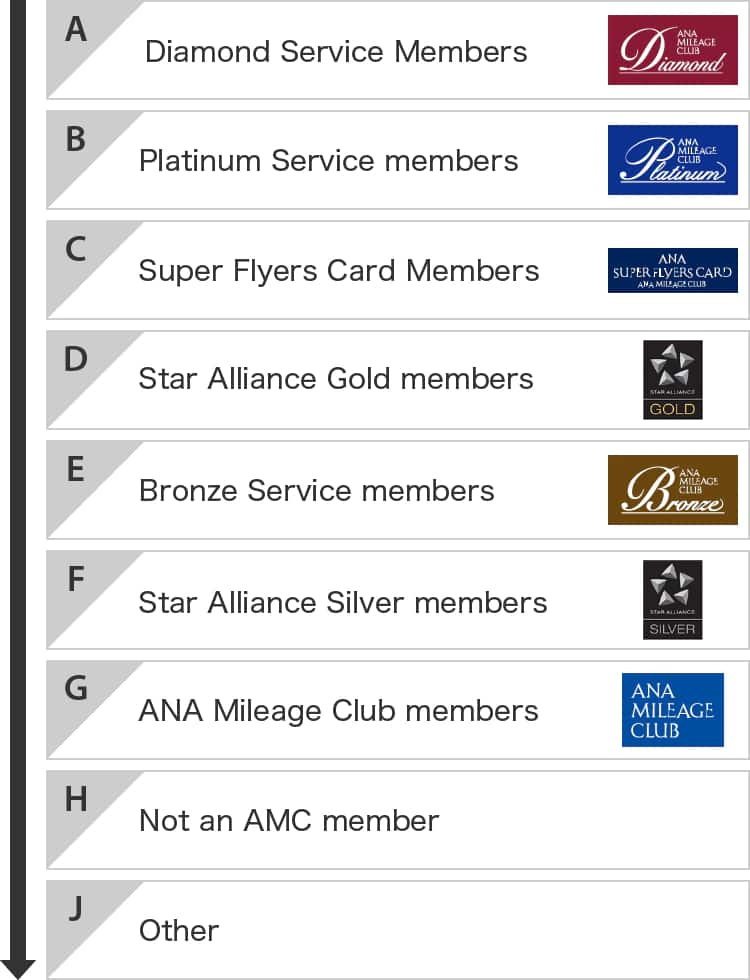- Please select the card you wish to join
-

Get your digital card immediately
No enrollment or annual fees
ANA Mileage Club Card
Earn more miles for your money
With credit function
ANA Card
Standby at the Airport
Standby is available if there are no seats left on your preferred flight.
You can check the status of your standby at the airport requests in real time online.
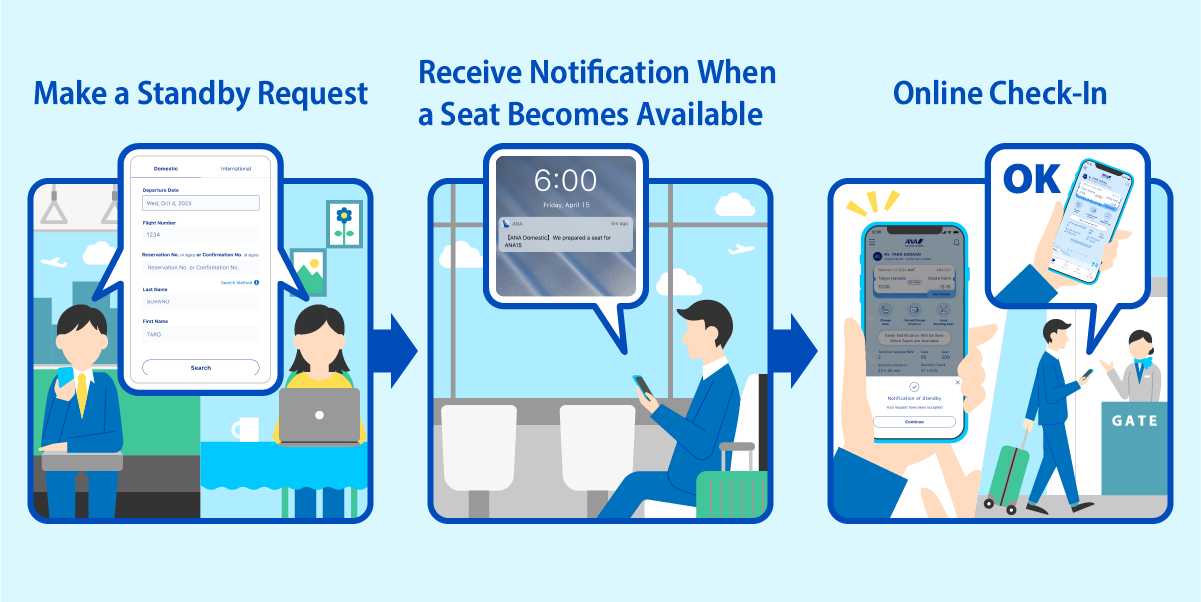

-
As the various handling procedures will be different for flights operated by Japan Air Commuter and Amakusa Airlines, you are kindly requested to see the information on the Japan Air Commuter or Amakusa Airlines page before you travel on such flights.
Types of Standby
Standby at the Airport and Waitlist Reservation Service
If there are no seats left on your preferred flight, you can use one of the following services to make a standby request: Standby at the Airport or the Waitlist Reservation Service (an online service).

-
Types of Standby
If there are no seats left on your preferred flight, you can use one of the following services to make a standby request: Standby at the Airport or the Waitlist Reservation Service (an online service).
The Waitlist Reservation Service is available exclusively for ANA Mileage Club members, and enables them to make a standby request on the ANA website.
Requests can be made from the ticket's sale start date until 2 days prior to departure. If you have a fare with a limited sales period, requests can only be made during the sales period.
Standby at the airport enables any passenger to make a standby request on the departure date* if there are no seats left on their preferred flight. The request must be made no later than 20 minutes prior to the departure time of the preferred flight.
-
*
See here for details on the time when procedures are available online.
-
*
Making Use of the Waiting List
Timing When Applications Are Available Online
① Flights for Which Standby Requests Are Available
Flights departing on the standby request date
-
Requests are accepted from 0:00.
-
Requests can only be made for flights departing before the currently reserved flight or for a different class on the currently reserved flight.
-
If you have a fare for which reservation changes are not permitted, you can only make a standby request for an upgrade on the currently reserved flight.
-
If your originally reserved flight is canceled or delayed*1, you can make a standby request after the time it was scheduled to depart for flights departing on the day following the standby request date*2.
-
*
1
This refers to flights that are expected to be or have been delayed or canceled due to bad weather or similar reasons. After you have completed the procedures for a flight transfer (reservation change), it will only be possible to make a standby request for a flight departing on the standby request date.
-
*
2
Requests can be made for flights departing up to 10 days after the departure date shown on the existing flight ticket.
-
*
1
② Differences by Flight Ticket
You can make a standby request for a flight departing one day prior*1 to the currently reserved flight only if you have a fare for which reservation changes are permitted.
However, the timing at which requests can be made is the same as in ① above.
-
*
1
Requests are gradually accepted from 0:00.
Example: You have a reservation for a flight on July 2 and wish to make a standby request on July 1
<Flights for Which Standby Requests Are Available>
| Flight Status | Flight Reserved |
Flights Departing on July 1 |
Flights Departing on July 2 |
|---|---|---|---|
| flight operated normally | Yes | 〇 | × (Requests can be made from July 2) |
No (open-ended ticket) |
〇 | × (Requests can be made from July 2) |
|
| In the Case of a Flight Cancellation / Delay | Yes No (open-ended ticket) |
〇 | 〇 |
Cases in Which Standby Requests Are Not Available
Customers to whom the following apply will not be able to use the online check-in that is available after submitting an online waiting list request and securing seating.
We will check you in at our airport counter.
| Case | Standby Request on the Online |
Online Check-In After Seat Becomes Available |
|---|---|---|
| You have an international flight ticket | × | × |
| There is a fare difference between your currently reserved flight and the flight for which you have made a standby request | × |
× |
| Your flight ticket has the flight number of a partner airline*1 | × |
× |
| You have paid a special fee*2 | × | × |
| You have a group flight ticket | × | × |
| Customers Who Need Assistance*3 | 〇 | × |
| Upgrade to Premium Class | 〇 | △*4 |
-
*
1
If your reservation contains both a flight ticket with a partner airline flight number and a flight ticket with an ANA flight number, you will only be able to make a standby request for the ANA flight.
-
*
2
Special fees: Special passenger fee, stretcher fee
-
*
3
If you have a stretcher reservation, you cannot make a standby request online.
-
*
4
Online check-in will only be available if the logged in member has used Upgrade Points for their upgrade. If you wish to use a different payment method for your upgrade, please perform the necessary procedures at an airport counter.
In addition to the above, there may be cases in which online check-in is not available depending on the completion status of procedures.