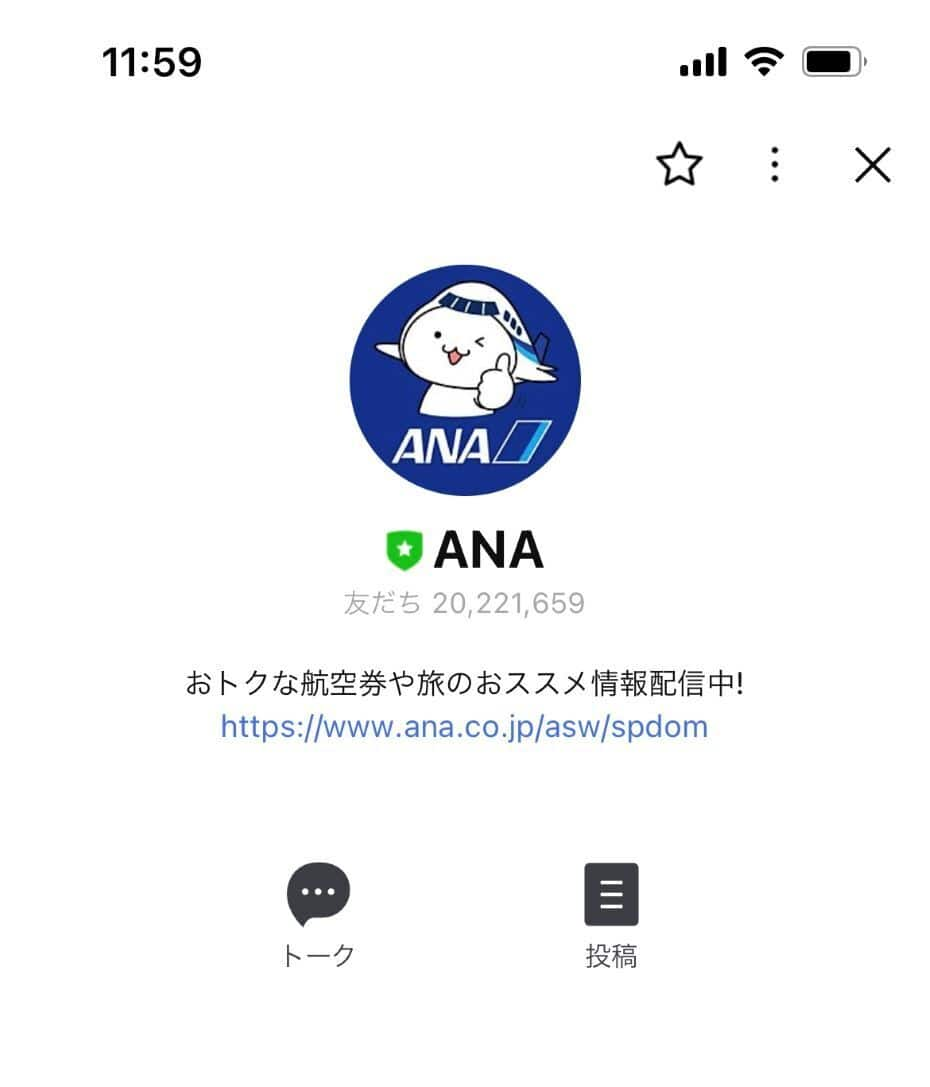- Please select the card you wish to join
-

Get your digital card immediately
No enrollment or annual fees
ANA Mileage Club Card
Earn more miles for your money
With credit function
ANA Card
Official ANA Social Media Accounts
Introducing ANA's social media, where you can find great information and special deals.
「ANA Official X」:
@ANA_travel_info
This account provides a wide range of information on ANA and travel. Follow it to see posts on special fares and campaigns as well as occasional nuggets of information on other topics.
How to follow @ANA_travel_info
-
Sign up or log in to X.
-
Access 「ANA Official X」(https://twitter.com/ANA_travel_info/) and click the "Follow" button.
-
Complete when "Followed" appears on the screen.

-
*
Japanese only
ANA Flight Info:
@ANAFlightInfo_e
Acting as a support service, this account provides flight forecasts for Japan domestic and international flights as well as responds to inquiries and posts regarding flight status.
How to follow @ANAflightinfo_e
-
Sign up or log in to X.
-
Access ANA Flight Info (https://twitter.com/ANAFlightInfo_e) and click the "Follow" button.
-
Complete when "Followed" appears on the screen.

ANA Group News
@ANA_Group_News
The ANA Group Official News Account This account brings you the latest news on the ANA Group, including press releases as well as information on press conferences, events, and media coverage.
How to follow @ANA_Group_News
-
Sign up or log in to X.
-
Access ANA Group News (https://twitter.com/ana_group_news/) and click the "Follow" button.
-
Complete when "Followed" appears on the screen.

-
*
Japanese only
Official ANA Account (Japanese only)
Receive recommendations and information on incredible deals from ANA.
Wallpaper Giveaway
Download original wallpapers every month including ones featuring Soracchi, the cloud fairy. To get yours, send Soracchi a message with the word "wallpaper"!
Member Information Registration
Register your ANA Mileage Club member information from the official ANA LINE account (Japanese only) to receive the updates you need.
Those who register their member information on their LINE account will also be able to participate in an exclusive campaign!
How to Add the Official ANA LINE Account as a Friend
In order to receive information from ANA via its official LINE account, you must add the account as a friend. Please follow the procedures shown below to do so.
-
Search for ANA using the search box at the top of your Friends page.
-
Display the account information and tap Add to add ANA as a friend.
-
*
To go to the Add Friends screen on LINE, PC users should use the QR Code image and smartphone users should use the Add Friend button.
ANA Support Account
This LINE account provides a support service for boarding flights.
-
Flight status for Japan domestic flights
-
Flight status for international flights
-
ANA Chatbot service providing automatic response to inquiries
Frequently Asked Questions
-
Please tell me the quantity, size, and weight allowances for carry-on baggage.
-
Please tell me how to make a seat reservation.
-
Please tell me how to register mileage retroactively after boarding a flight.
Select the [チャットボットに質問する] ("Ask the Chatbot a Question") option under the rich menu to also receive seasonal information, including details on typhoons and the situation with aircraft.
How to Use the ANA Support Account
-
Open the official ANA LINE account and select the [ANA公式サポート窓口] ("Official ANA Support Desk") option under the rich menu.
-
Add the ANA Support Account as a friend.
-
Upon adding the ANA Support Account as a friend, you will return to the official ANA LINE account's chat screen. After returning to this screen, please select the [ANA公式サポート窓口] ("Official ANA Support Desk") again.
-
*
It is also possible to ask the Chatbot questions and receive answers in English. However, please note that English responses are not yet available for certain questions.
-
*
For further details on the [チャットボットに質問する] ("Ask the Chatbot a Question") function under the rich menu, please see Get an Automatic Response to Your Inquiries with ANA Chatbot.
ANA: @ana.japan
Enjoy seeing pictures of aircraft flying in the big blue sky, dramatic nightscapes, and scenery from aircraft windows.
How to follow
-
Sign up or log in to Instagram.
-
Search "@ana.japan" and click the "Follow" button.
-
Completed when the button changed to "Followed".

-
*
Japanese only
Hayari_Tabi: @hayari_tabi
Pick up useful pieces of information for your next trip, including details on stunning holiday destinations and hotels, and view amazing photos of aircraft.
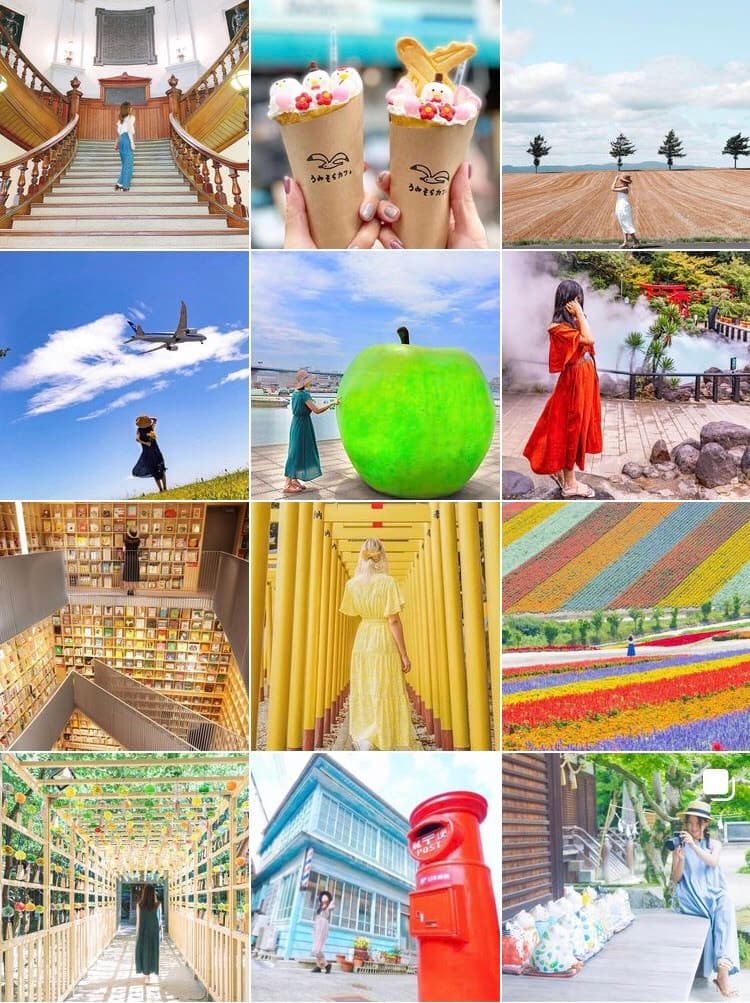
-
*
Japanese only
ANA Global Channel
Access a variety of videos from the ANA Group, including its latest commercials.

-
*
Japanese only
BLUE SKY NEWS
Learn about ANA's hidden gems and get recommendations for various destinations from ANA Group employees on a regular basis.

-
*
Japanese only
ANA.Japan
The official ANA Facebook account brings you information on the ANA Group and aircraft in the "Trustworthy, Heartwarming, Energetic" way.
* Japanese Only
Official ANA Account
All videos are shot/edited by and feature ANA Group employees.
Enjoy ANA in the present.

-
*
Japanese only